dasith.me/2023/01/06/instrument-mqtt-open-telemetry-python
Preview meta tags from the dasith.me website.
Linked Hostnames
16- 19 links todasith.me
- 8 links toopentelemetry.io
- 5 links togithub.com
- 3 links toopentelemetry-python.readthedocs.io
- 3 links tow3c.github.io
- 2 links totwitter.com
- 2 links towww.linkedin.com
- 1 link todocs.dapr.io
Thumbnail
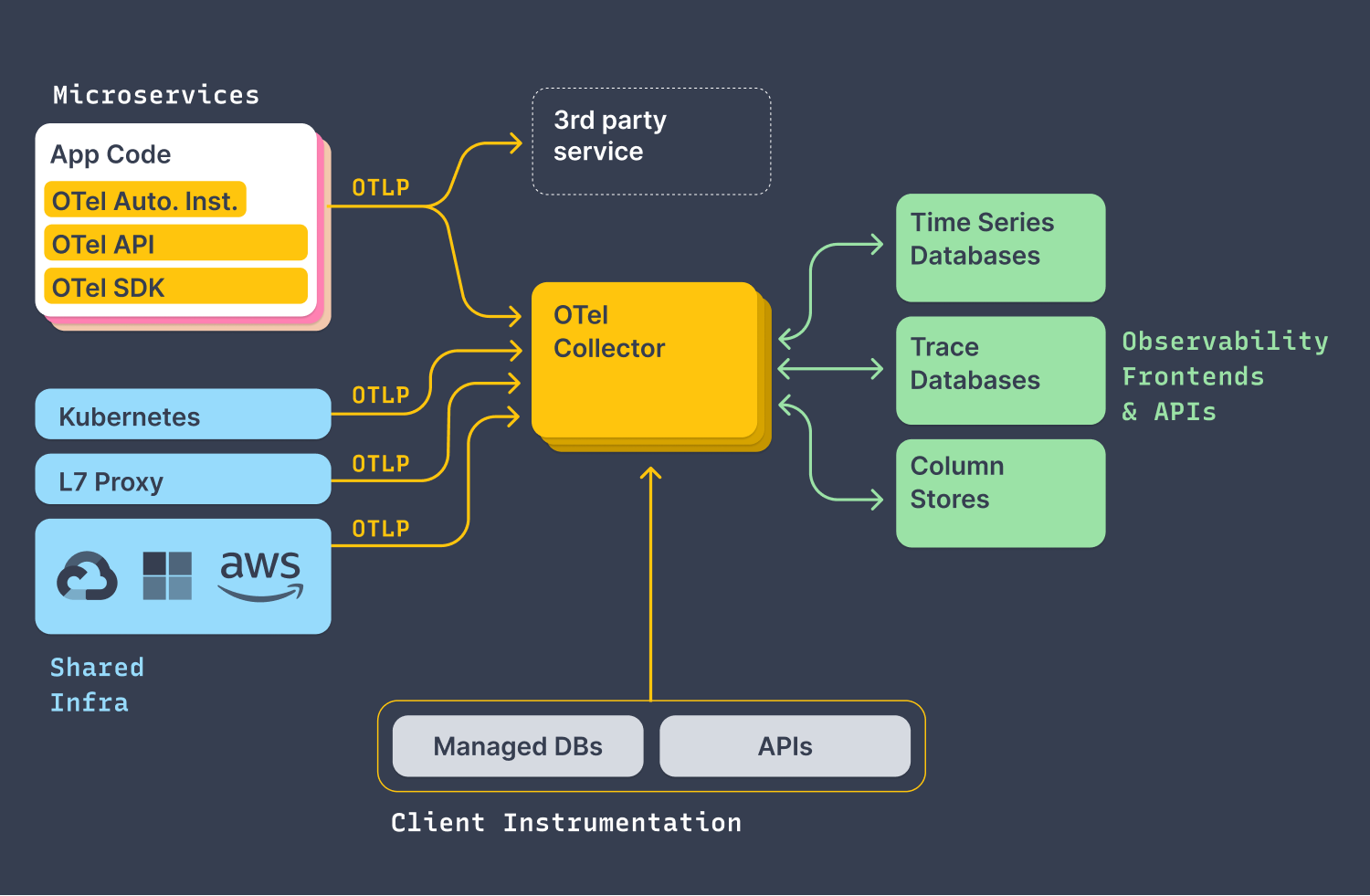
Search Engine Appearance
Instrument MQTT based python messaging app using Open Telemetry
Some time back I did a bit of an intro to OpenTelemetry and in there I covered some basics like what Signals and Context Propagation are. I also spoke about how concepts like Tracing, Spans and Instrumentation interrelate to one another. I even put some code samples up at GitHub to demo this. Most if not all of those code samples are in .NET and they demo tracing and baggage. Since I did that talk in 2021 the OpenTelemetry community have decided to add logs as a signal. Logs Are a Signal There are 4 types of signals as of the time of writing this. Tracing Metrics Baggage Logs The Logs have the same specification as a span event we used to know before. Instrumenting Python (and Paho MQTT Client) I recently had to instrument an existing app written in python that uses MQTT protocol to communicate. There were a few things I needed to do Instrument the python app(s) using OTEL Python SDK for Tracing, Metrics and Logs Figure out how context propagation works with the MQTT protocol (if the python MQTT client I used isn’t already instrumented. Spoiler, it wasn’t) Decide if I use specific exporters directly from the python app (No OTEL Collector) or Export to an OTEL Collector in OTLP format and then export it to specific tool from there. Spoiler. I chose the OTEL Collector approach. Deploy OTEL Collector to k8s/Docker Compose and configure it to export to my tools like Jaeger and Prometheus. Configuring OTEL Collector with exporters Configuring Prometheus to scrape from my OTEL collector Setting up Grafana to add Prometheus as a data source Setting up Azure Monitor Exporter OTEL Python SDK The OTEL official documentation is a good place to start. There are some examples of how to setup and use traces/metrics. If you need something more specific, there are more examples here. For brevity let’s look at some simple code examples. First, install these packages pip install opentelemetry-api pip install opentelemetry-sdk pip install opentelemetry-exporter-otlp Traces from opentelemetry import trace from opentelemetry.trace.propagation.tracecontext import TraceContextTextMapPropagator from opentelemetry.trace import Status, StatusCode, SpanKind from opentelemetry.sdk.resources import SERVICE_NAME, SERVICE_INSTANCE_ID, Resource from opentelemetry.semconv.trace import SpanAttributes from opentelemetry.sdk.trace import TracerProvider from opentelemetry.sdk.trace.export import ( BatchSpanProcessor, ConsoleSpanExporter, ) from opentelemetry.exporter.otlp.proto.grpc.trace_exporter import OTLPSpanExporter OTLP_endpoint = "http://127.0.0.1:4317" def add_console_exporter(provider: TracerProvider): processor = BatchSpanProcessor(span_exporter=ConsoleSpanExporter(), schedule_delay_millis=1000) provider.add_span_processor(processor) def add_otlp_exporter(provider: TracerProvider): otlp_exporter = OTLPSpanExporter(endpoint=OTLP_endpoint, insecure=True) otlp_span_processor = BatchSpanProcessor(span_exporter=otlp_exporter, schedule_delay_millis=1000) provider.add_span_processor(otlp_span_processor) resource = Resource.create({SERVICE_NAME: "Service1", SERVICE_INSTANCE_ID: "1"}) provider = TracerProvider( # This can also be read from envrionment variables https://opentelemetry.io/docs/reference/specification/sdk-environment-variables/ resource=resource ) # setup the exporters add_console_exporter(provider) add_otlp_exporter(provider) # Sets the global default tracer provider trace.set_tracer_provider(provider) # Creates a tracer from the global tracer provider tracer = trace.get_tracer("Service1") # Use atrribute function decorator to indicate a new span @tracer.start_as_current_span("Service1_Create_Message", kind=SpanKind.INTERNAL) def some_function(msg): try: publish_message(msg) except Exception as ex: current_span = trace.get_current_span() current_span.set_status(Status(StatusCode.ERROR)) current_span.record_exception(ex) raise publish_message(msg) @tracer.start_as_current_span("Service1_Publish_Message", kind=SpanKind.CLIENT, attributes={SpanAttributes.MESSAGING_PROTOCOL: "MQTT"}) def publish_message(payload): # Do something here # Another way to start a new span is to call tracer.start_as_current_span tracer.start_as_current_span("publish_message", kind=SpanKind.PRODUCER): # do the work here Metrics It’s the same pattern for metrics from opentelemetry import metrics from opentelemetry.sdk.metrics import MeterProvider from opentelemetry.sdk.metrics.export import PeriodicExportingMetricReader, ConsoleMetricExporter from opentelemetry.exporter.otlp.proto.grpc.metric_exporter import OTLPMetricExporter OTLP_endpoint = "http://127.0.0.1:4317" console_metric_reader = PeriodicExportingMetricReader(exporter=ConsoleMetricExporter(), export_interval_millis=1000) otlp_metric_reader = PeriodicExportingMetricReader(exporter=OTLPMetricExporter(endpoint=OTLP_endpoint, insecure=True), export_interval_millis=1000) meter_provider = MeterProvider(resource=resource, metric_readers=[console_metric_reader, otlp_metric_reader]) metrics.set_meter_provider(meter_provider=meter_provider) # Create meter from global meter provider meter = metrics.get_meter("Service1", "1.0") counter = meter.create_counter("message_count", "messages", "number of messages") def some_function(): # increase the counter counter.add(1) Logging Example from https://github.com/open-telemetry/opentelemetry-python/blob/main/docs/examples/logs/example.py import logging from opentelemetry import trace from opentelemetry._logs import set_logger_provider from opentelemetry.exporter.otlp.proto.grpc._log_exporter import ( OTLPLogExporter, ) from opentelemetry.sdk._logs import LoggerProvider, LoggingHandler from opentelemetry.sdk._logs.export import BatchLogRecordProcessor from opentelemetry.sdk.resources import Resource from opentelemetry.sdk.trace import TracerProvider from opentelemetry.sdk.trace.export import ( BatchSpanProcessor, ConsoleSpanExporter, ) trace.set_tracer_provider(TracerProvider()) trace.get_tracer_provider().add_span_processor( BatchSpanProcessor(ConsoleSpanExporter()) ) logger_provider = LoggerProvider( resource=Resource.create( { "service.name": "shoppingcart", "service.instance.id": "instance-12", } ), ) set_logger_provider(logger_provider) exporter = OTLPLogExporter(insecure=True) logger_provider.add_log_record_processor(BatchLogRecordProcessor(exporter)) handler = LoggingHandler(level=logging.NOTSET, logger_provider=logger_provider) # Attach OTLP handler to root logger logging.getLogger().addHandler(handler) # Log directly logging.info("Jackdaws love my big sphinx of quartz.") # Create different namespaced loggers logger1 = logging.getLogger("myapp.area1") logger2 = logging.getLogger("myapp.area2") logger1.debug("Quick zephyrs blow, vexing daft Jim.") logger1.info("How quickly daft jumping zebras vex.") logger2.warning("Jail zesty vixen who grabbed pay from quack.") logger2.error("The five boxing wizards jump quickly.") # Trace context correlation tracer = trace.get_tracer(__name__) with tracer.start_as_current_span("foo"): # Do something logger2.error("Hyderabad, we have a major problem.") logger_provider.shutdown() If you’re looking to easily instrument a popular python library, the open telemetry python contrib repo is the one stop shop for most auto-instrumentation libraries. For example, here is how you would instrument the requests package for http calls. import requests from opentelemetry.instrumentation.requests import RequestsInstrumentor # You can optionally pass a custom TracerProvider to instrument(). RequestsInstrumentor().instrument() response = requests.get(url="https://www.example.org/") MQTT Trace Context Propagation I am using the paho-mqtt library as my MQTT client SDK. While this is the most popular MQTT library for Python, I couldn’t find any auto-instrumentation libraries for it in the official contrib repo or anywhere else. So, I decided to manually instrument it. Propagate Context (Injection and Extraction) One of challenges when manually instrumenting a library that sends data over the wire is to figure out where to store the trace context. I initially thought I would need to define my own envelope like below. { "trace_context": { "traceparent":"00-0af7651916cd43dd8448eb211c80319c-b7ad6b7169203331-01", "tracestate":"congo=BleGNlZWRzIHRohbCBwbGVhc3VyZS4" }, "payload": "" } Then inject the trace context on publish, extract and hydrate a new span upon receival. That would technically work but I stumbled upon this draft W3C specification for MQTT Trace Context. According to that I have 2 options (for JSON) depending on what MQTT protocol version I want to use. MQTT v3 (recommendation): Use the payload of the messages and embed the trace context in the root level along with other payload data. MQTT v5 (specification): Use User Properties to embed the trace context. User Properties is a new feature of MQTT v5. With this information in mind, I decided to go with the latter approach of using MQTT v5 with User Properties. Paho MQTT V5 Example import paho.mqtt.client as mqtt from paho.mqtt.properties import Properties from paho.mqtt.packettypes import PacketTypes from opentelemetry.trace.propagation.tracecontext import TraceContextTextMapPropagator # Use the trace and metrics examples above to setup trace and metric providers here. # Connect to mqtt v5 server and subscribe to messages as shown in http://www.steves-internet-guide.com/into-mqtt-python-client/ # Publishing with trace context @tracer.start_as_current_span("Service2_Publish_Message", kind=SpanKind.PRODUCER) def publish_message(payload): # We are injecting the current propagation context into the mqtt message as per https://w3c.github.io/trace-context-mqtt/#mqtt-v5-0-format carrier = {} propagator = TraceContextTextMapPropagator() propagator.inject(carrier=carrier) properties = Properties(PacketTypes.PUBLISH) properties.UserProperty = list(carrier.items()) print("Carrier after injecting span context", properties.UserProperty) # publish client.publish("otel-demo/output2", payload, properties=properties, retain=True) # Receiving message def on_message(client, userdata, msg): payload = msg.payload.decode("utf-8") print(f"MQTT msg recieved: {payload}") counter.add(1, labels) # We need to extract the propagation context from user properties https://w3c.github.io/trace-context-mqtt/#trace-context-fields-placement-in-a-message prop = TraceContextTextMapPropagator() user_properties = dict(msg.properties.UserProperty) print("Carrier with span context", user_properties) ctx = prop.extract(carrier=user_properties) # Create a new span with context extracted from message with tracer.start_as_current_span("Service2_Receive_Message", context=ctx, kind=SpanKind.SERVER): current_span = trace.get_current_span() current_span.add_event("Gonna try to do something!") # Events are are primitive logs # Do something here current_span.add_event("Processed message!") pass Summary The above code samples should now allow you to setup tracing, metrics and logging for a python app, instrument paho-mqtt library for trace context propagation and then export telemetry to a OTLP endpoint (OTEL Collector). You can find the code samples here. OTEL Architecture There are 2 ways of exporting OTEL specific telemetry out of your application and getting them displayed in an observability tool like Zipkin, Jaeger, Prometheus, Azure Monitor etc. Export it directly to the tool of your choice using an exporter library. (See this example for ZipKin). Export it using the OTLP format to a OTEL Collector instance, and then configure the OTEL Collector to export the telemetry from there to the observability frontend of your choice. I prefer the latter option because it allows me to change my observability tools at anytime during the lifetime of the application without any code changes to the app. I only need to update the OTEL Collector configuration and redeploy the collector instance. It is much more enterprise friendly and less coupled to the app this way. Your OPS team will like this approach as it gives them control over observability without having to touch your code. Deploying The OTEL Collector in K8s or Docker Compose If you’re using the basic built in exporters like Zipkin and Prometheus you can use the OTEL Collector Operator for K8s. In my case I wanted to export to Azure Monitor so I had to use the contrib variant from otel/opentelemetry-collector-contrib docker hub image. If you want to use the contrib variant, an example with k8s manifests can be found here. Here are the assets from my example which used docker compose. Docker Compose File version: "3" volumes: prometheus-data: {} grafana-data: {} services: # Jaeger jaeger: image: jaegertracing/all-in-one:latest ports: - "16686:16686" - "14250" #Zipkin zipkin: image: openzipkin/zipkin container_name: zipkin ports: - 9411:9411 otel-collector: image: otel/opentelemetry-collector-contrib:0.50.0 #image: otel/opentelemetry-collector command: ["--config=/etc/otel-collector-config.yaml"] volumes: # mount your config here - ${HOST_PROJECT_PATH}/otel-example/otel-collector-config.yaml:/etc/otel-collector-config.yaml ports: # - "1888:1888" # pprof extension - "8888:8888" # Prometheus metrics exposed by the collector - "8889:8889" # Prometheus exporter metrics - "13133:13133" # health_check extension - "4317:4317" # OTLP gRPC receiver - "4318:4318" # OTLP http receiver # - "55679:55679" # zpages extension depends_on: - jaeger - zipkin prometheus: image: prom/prometheus:v2.30.3 ports: - 9000:9090 volumes: # mount your config here - ${HOST_PROJECT_PATH}/otel-example/prometheus:/etc/prometheus - prometheus-data:${HOST_PROJECT_PATH}/otel-example/prometheus command: --web.enable-lifecycle --config.file=/etc/prometheus/prometheus.yml depends_on: - otel-collector grafana: image: grafana/grafana:7.5.7 ports: - 3000:3000 restart: unless-stopped volumes: # mount your config here - ${HOST_PROJECT_PATH}/otel-example/grafana:/etc/grafana/provisioning/datasources - grafana-data:/var/lib/grafana depends_on: - prometheus OTEL Config receivers: otlp: protocols: grpc: zipkin: exporters: azuremonitor: instrumentation_key: your-app-insights-key jaeger: endpoint: jaeger:14250 tls: insecure: true logging: zipkin: endpoint: "http://zipkin:9411/api/v2/spans" prometheus: endpoint: 0.0.0.0:8889 const_labels: label1: value1 send_timestamps: true metric_expiration: 180m resource_to_telemetry_conversion: enabled: true processors: batch: extensions: health_check: pprof: zpages: service: extensions: [pprof, zpages, health_check] pipelines: traces: receivers: [otlp, zipkin] exporters: [zipkin, jaeger, logging, azuremonitor] processors: [batch] metrics: receivers: [otlp] processors: [batch] exporters: [logging, prometheus] Prometheus Config global: scrape_interval: 30s scrape_timeout: 10s scrape_configs: - job_name: "otel-prometheus" static_configs: - targets: ["otel-collector:8889"] Grafana Config datasources: - name: Prometheus access: proxy type: prometheus url: http://prometheus:9090 isDefault: true You can use the above manifests as a guide when deploying to k8s or docker compose and I recommend reading through the various options to understand how the OTEL Collector config and other push/pull exporters are composed together. Bonus Reading Have a look at how Dapr configures the OTEL Collector to capture telemetry and forwards it to a observability front end like Zipkin. Everything is setup to run in k8s. Finishing Up We looked at how to instrument a python app using MQTT and how to export telemetry via an OTEL Collector instance. Hopefully this serves as a starting point to help you orient yourself with the basic concepts of OTEL Signals and telemetry exporting. The code samples will be uploaded to https://github.com/dasiths/OpenTelemetryDistributedTracingSample/tree/master/python If you have any questions please reach out to me via twitter @dasiths. Happy coding.
Bing
Instrument MQTT based python messaging app using Open Telemetry
Some time back I did a bit of an intro to OpenTelemetry and in there I covered some basics like what Signals and Context Propagation are. I also spoke about how concepts like Tracing, Spans and Instrumentation interrelate to one another. I even put some code samples up at GitHub to demo this. Most if not all of those code samples are in .NET and they demo tracing and baggage. Since I did that talk in 2021 the OpenTelemetry community have decided to add logs as a signal. Logs Are a Signal There are 4 types of signals as of the time of writing this. Tracing Metrics Baggage Logs The Logs have the same specification as a span event we used to know before. Instrumenting Python (and Paho MQTT Client) I recently had to instrument an existing app written in python that uses MQTT protocol to communicate. There were a few things I needed to do Instrument the python app(s) using OTEL Python SDK for Tracing, Metrics and Logs Figure out how context propagation works with the MQTT protocol (if the python MQTT client I used isn’t already instrumented. Spoiler, it wasn’t) Decide if I use specific exporters directly from the python app (No OTEL Collector) or Export to an OTEL Collector in OTLP format and then export it to specific tool from there. Spoiler. I chose the OTEL Collector approach. Deploy OTEL Collector to k8s/Docker Compose and configure it to export to my tools like Jaeger and Prometheus. Configuring OTEL Collector with exporters Configuring Prometheus to scrape from my OTEL collector Setting up Grafana to add Prometheus as a data source Setting up Azure Monitor Exporter OTEL Python SDK The OTEL official documentation is a good place to start. There are some examples of how to setup and use traces/metrics. If you need something more specific, there are more examples here. For brevity let’s look at some simple code examples. First, install these packages pip install opentelemetry-api pip install opentelemetry-sdk pip install opentelemetry-exporter-otlp Traces from opentelemetry import trace from opentelemetry.trace.propagation.tracecontext import TraceContextTextMapPropagator from opentelemetry.trace import Status, StatusCode, SpanKind from opentelemetry.sdk.resources import SERVICE_NAME, SERVICE_INSTANCE_ID, Resource from opentelemetry.semconv.trace import SpanAttributes from opentelemetry.sdk.trace import TracerProvider from opentelemetry.sdk.trace.export import ( BatchSpanProcessor, ConsoleSpanExporter, ) from opentelemetry.exporter.otlp.proto.grpc.trace_exporter import OTLPSpanExporter OTLP_endpoint = "http://127.0.0.1:4317" def add_console_exporter(provider: TracerProvider): processor = BatchSpanProcessor(span_exporter=ConsoleSpanExporter(), schedule_delay_millis=1000) provider.add_span_processor(processor) def add_otlp_exporter(provider: TracerProvider): otlp_exporter = OTLPSpanExporter(endpoint=OTLP_endpoint, insecure=True) otlp_span_processor = BatchSpanProcessor(span_exporter=otlp_exporter, schedule_delay_millis=1000) provider.add_span_processor(otlp_span_processor) resource = Resource.create({SERVICE_NAME: "Service1", SERVICE_INSTANCE_ID: "1"}) provider = TracerProvider( # This can also be read from envrionment variables https://opentelemetry.io/docs/reference/specification/sdk-environment-variables/ resource=resource ) # setup the exporters add_console_exporter(provider) add_otlp_exporter(provider) # Sets the global default tracer provider trace.set_tracer_provider(provider) # Creates a tracer from the global tracer provider tracer = trace.get_tracer("Service1") # Use atrribute function decorator to indicate a new span @tracer.start_as_current_span("Service1_Create_Message", kind=SpanKind.INTERNAL) def some_function(msg): try: publish_message(msg) except Exception as ex: current_span = trace.get_current_span() current_span.set_status(Status(StatusCode.ERROR)) current_span.record_exception(ex) raise publish_message(msg) @tracer.start_as_current_span("Service1_Publish_Message", kind=SpanKind.CLIENT, attributes={SpanAttributes.MESSAGING_PROTOCOL: "MQTT"}) def publish_message(payload): # Do something here # Another way to start a new span is to call tracer.start_as_current_span tracer.start_as_current_span("publish_message", kind=SpanKind.PRODUCER): # do the work here Metrics It’s the same pattern for metrics from opentelemetry import metrics from opentelemetry.sdk.metrics import MeterProvider from opentelemetry.sdk.metrics.export import PeriodicExportingMetricReader, ConsoleMetricExporter from opentelemetry.exporter.otlp.proto.grpc.metric_exporter import OTLPMetricExporter OTLP_endpoint = "http://127.0.0.1:4317" console_metric_reader = PeriodicExportingMetricReader(exporter=ConsoleMetricExporter(), export_interval_millis=1000) otlp_metric_reader = PeriodicExportingMetricReader(exporter=OTLPMetricExporter(endpoint=OTLP_endpoint, insecure=True), export_interval_millis=1000) meter_provider = MeterProvider(resource=resource, metric_readers=[console_metric_reader, otlp_metric_reader]) metrics.set_meter_provider(meter_provider=meter_provider) # Create meter from global meter provider meter = metrics.get_meter("Service1", "1.0") counter = meter.create_counter("message_count", "messages", "number of messages") def some_function(): # increase the counter counter.add(1) Logging Example from https://github.com/open-telemetry/opentelemetry-python/blob/main/docs/examples/logs/example.py import logging from opentelemetry import trace from opentelemetry._logs import set_logger_provider from opentelemetry.exporter.otlp.proto.grpc._log_exporter import ( OTLPLogExporter, ) from opentelemetry.sdk._logs import LoggerProvider, LoggingHandler from opentelemetry.sdk._logs.export import BatchLogRecordProcessor from opentelemetry.sdk.resources import Resource from opentelemetry.sdk.trace import TracerProvider from opentelemetry.sdk.trace.export import ( BatchSpanProcessor, ConsoleSpanExporter, ) trace.set_tracer_provider(TracerProvider()) trace.get_tracer_provider().add_span_processor( BatchSpanProcessor(ConsoleSpanExporter()) ) logger_provider = LoggerProvider( resource=Resource.create( { "service.name": "shoppingcart", "service.instance.id": "instance-12", } ), ) set_logger_provider(logger_provider) exporter = OTLPLogExporter(insecure=True) logger_provider.add_log_record_processor(BatchLogRecordProcessor(exporter)) handler = LoggingHandler(level=logging.NOTSET, logger_provider=logger_provider) # Attach OTLP handler to root logger logging.getLogger().addHandler(handler) # Log directly logging.info("Jackdaws love my big sphinx of quartz.") # Create different namespaced loggers logger1 = logging.getLogger("myapp.area1") logger2 = logging.getLogger("myapp.area2") logger1.debug("Quick zephyrs blow, vexing daft Jim.") logger1.info("How quickly daft jumping zebras vex.") logger2.warning("Jail zesty vixen who grabbed pay from quack.") logger2.error("The five boxing wizards jump quickly.") # Trace context correlation tracer = trace.get_tracer(__name__) with tracer.start_as_current_span("foo"): # Do something logger2.error("Hyderabad, we have a major problem.") logger_provider.shutdown() If you’re looking to easily instrument a popular python library, the open telemetry python contrib repo is the one stop shop for most auto-instrumentation libraries. For example, here is how you would instrument the requests package for http calls. import requests from opentelemetry.instrumentation.requests import RequestsInstrumentor # You can optionally pass a custom TracerProvider to instrument(). RequestsInstrumentor().instrument() response = requests.get(url="https://www.example.org/") MQTT Trace Context Propagation I am using the paho-mqtt library as my MQTT client SDK. While this is the most popular MQTT library for Python, I couldn’t find any auto-instrumentation libraries for it in the official contrib repo or anywhere else. So, I decided to manually instrument it. Propagate Context (Injection and Extraction) One of challenges when manually instrumenting a library that sends data over the wire is to figure out where to store the trace context. I initially thought I would need to define my own envelope like below. { "trace_context": { "traceparent":"00-0af7651916cd43dd8448eb211c80319c-b7ad6b7169203331-01", "tracestate":"congo=BleGNlZWRzIHRohbCBwbGVhc3VyZS4" }, "payload": "" } Then inject the trace context on publish, extract and hydrate a new span upon receival. That would technically work but I stumbled upon this draft W3C specification for MQTT Trace Context. According to that I have 2 options (for JSON) depending on what MQTT protocol version I want to use. MQTT v3 (recommendation): Use the payload of the messages and embed the trace context in the root level along with other payload data. MQTT v5 (specification): Use User Properties to embed the trace context. User Properties is a new feature of MQTT v5. With this information in mind, I decided to go with the latter approach of using MQTT v5 with User Properties. Paho MQTT V5 Example import paho.mqtt.client as mqtt from paho.mqtt.properties import Properties from paho.mqtt.packettypes import PacketTypes from opentelemetry.trace.propagation.tracecontext import TraceContextTextMapPropagator # Use the trace and metrics examples above to setup trace and metric providers here. # Connect to mqtt v5 server and subscribe to messages as shown in http://www.steves-internet-guide.com/into-mqtt-python-client/ # Publishing with trace context @tracer.start_as_current_span("Service2_Publish_Message", kind=SpanKind.PRODUCER) def publish_message(payload): # We are injecting the current propagation context into the mqtt message as per https://w3c.github.io/trace-context-mqtt/#mqtt-v5-0-format carrier = {} propagator = TraceContextTextMapPropagator() propagator.inject(carrier=carrier) properties = Properties(PacketTypes.PUBLISH) properties.UserProperty = list(carrier.items()) print("Carrier after injecting span context", properties.UserProperty) # publish client.publish("otel-demo/output2", payload, properties=properties, retain=True) # Receiving message def on_message(client, userdata, msg): payload = msg.payload.decode("utf-8") print(f"MQTT msg recieved: {payload}") counter.add(1, labels) # We need to extract the propagation context from user properties https://w3c.github.io/trace-context-mqtt/#trace-context-fields-placement-in-a-message prop = TraceContextTextMapPropagator() user_properties = dict(msg.properties.UserProperty) print("Carrier with span context", user_properties) ctx = prop.extract(carrier=user_properties) # Create a new span with context extracted from message with tracer.start_as_current_span("Service2_Receive_Message", context=ctx, kind=SpanKind.SERVER): current_span = trace.get_current_span() current_span.add_event("Gonna try to do something!") # Events are are primitive logs # Do something here current_span.add_event("Processed message!") pass Summary The above code samples should now allow you to setup tracing, metrics and logging for a python app, instrument paho-mqtt library for trace context propagation and then export telemetry to a OTLP endpoint (OTEL Collector). You can find the code samples here. OTEL Architecture There are 2 ways of exporting OTEL specific telemetry out of your application and getting them displayed in an observability tool like Zipkin, Jaeger, Prometheus, Azure Monitor etc. Export it directly to the tool of your choice using an exporter library. (See this example for ZipKin). Export it using the OTLP format to a OTEL Collector instance, and then configure the OTEL Collector to export the telemetry from there to the observability frontend of your choice. I prefer the latter option because it allows me to change my observability tools at anytime during the lifetime of the application without any code changes to the app. I only need to update the OTEL Collector configuration and redeploy the collector instance. It is much more enterprise friendly and less coupled to the app this way. Your OPS team will like this approach as it gives them control over observability without having to touch your code. Deploying The OTEL Collector in K8s or Docker Compose If you’re using the basic built in exporters like Zipkin and Prometheus you can use the OTEL Collector Operator for K8s. In my case I wanted to export to Azure Monitor so I had to use the contrib variant from otel/opentelemetry-collector-contrib docker hub image. If you want to use the contrib variant, an example with k8s manifests can be found here. Here are the assets from my example which used docker compose. Docker Compose File version: "3" volumes: prometheus-data: {} grafana-data: {} services: # Jaeger jaeger: image: jaegertracing/all-in-one:latest ports: - "16686:16686" - "14250" #Zipkin zipkin: image: openzipkin/zipkin container_name: zipkin ports: - 9411:9411 otel-collector: image: otel/opentelemetry-collector-contrib:0.50.0 #image: otel/opentelemetry-collector command: ["--config=/etc/otel-collector-config.yaml"] volumes: # mount your config here - ${HOST_PROJECT_PATH}/otel-example/otel-collector-config.yaml:/etc/otel-collector-config.yaml ports: # - "1888:1888" # pprof extension - "8888:8888" # Prometheus metrics exposed by the collector - "8889:8889" # Prometheus exporter metrics - "13133:13133" # health_check extension - "4317:4317" # OTLP gRPC receiver - "4318:4318" # OTLP http receiver # - "55679:55679" # zpages extension depends_on: - jaeger - zipkin prometheus: image: prom/prometheus:v2.30.3 ports: - 9000:9090 volumes: # mount your config here - ${HOST_PROJECT_PATH}/otel-example/prometheus:/etc/prometheus - prometheus-data:${HOST_PROJECT_PATH}/otel-example/prometheus command: --web.enable-lifecycle --config.file=/etc/prometheus/prometheus.yml depends_on: - otel-collector grafana: image: grafana/grafana:7.5.7 ports: - 3000:3000 restart: unless-stopped volumes: # mount your config here - ${HOST_PROJECT_PATH}/otel-example/grafana:/etc/grafana/provisioning/datasources - grafana-data:/var/lib/grafana depends_on: - prometheus OTEL Config receivers: otlp: protocols: grpc: zipkin: exporters: azuremonitor: instrumentation_key: your-app-insights-key jaeger: endpoint: jaeger:14250 tls: insecure: true logging: zipkin: endpoint: "http://zipkin:9411/api/v2/spans" prometheus: endpoint: 0.0.0.0:8889 const_labels: label1: value1 send_timestamps: true metric_expiration: 180m resource_to_telemetry_conversion: enabled: true processors: batch: extensions: health_check: pprof: zpages: service: extensions: [pprof, zpages, health_check] pipelines: traces: receivers: [otlp, zipkin] exporters: [zipkin, jaeger, logging, azuremonitor] processors: [batch] metrics: receivers: [otlp] processors: [batch] exporters: [logging, prometheus] Prometheus Config global: scrape_interval: 30s scrape_timeout: 10s scrape_configs: - job_name: "otel-prometheus" static_configs: - targets: ["otel-collector:8889"] Grafana Config datasources: - name: Prometheus access: proxy type: prometheus url: http://prometheus:9090 isDefault: true You can use the above manifests as a guide when deploying to k8s or docker compose and I recommend reading through the various options to understand how the OTEL Collector config and other push/pull exporters are composed together. Bonus Reading Have a look at how Dapr configures the OTEL Collector to capture telemetry and forwards it to a observability front end like Zipkin. Everything is setup to run in k8s. Finishing Up We looked at how to instrument a python app using MQTT and how to export telemetry via an OTEL Collector instance. Hopefully this serves as a starting point to help you orient yourself with the basic concepts of OTEL Signals and telemetry exporting. The code samples will be uploaded to https://github.com/dasiths/OpenTelemetryDistributedTracingSample/tree/master/python If you have any questions please reach out to me via twitter @dasiths. Happy coding.
DuckDuckGo
Instrument MQTT based python messaging app using Open Telemetry
Some time back I did a bit of an intro to OpenTelemetry and in there I covered some basics like what Signals and Context Propagation are. I also spoke about how concepts like Tracing, Spans and Instrumentation interrelate to one another. I even put some code samples up at GitHub to demo this. Most if not all of those code samples are in .NET and they demo tracing and baggage. Since I did that talk in 2021 the OpenTelemetry community have decided to add logs as a signal. Logs Are a Signal There are 4 types of signals as of the time of writing this. Tracing Metrics Baggage Logs The Logs have the same specification as a span event we used to know before. Instrumenting Python (and Paho MQTT Client) I recently had to instrument an existing app written in python that uses MQTT protocol to communicate. There were a few things I needed to do Instrument the python app(s) using OTEL Python SDK for Tracing, Metrics and Logs Figure out how context propagation works with the MQTT protocol (if the python MQTT client I used isn’t already instrumented. Spoiler, it wasn’t) Decide if I use specific exporters directly from the python app (No OTEL Collector) or Export to an OTEL Collector in OTLP format and then export it to specific tool from there. Spoiler. I chose the OTEL Collector approach. Deploy OTEL Collector to k8s/Docker Compose and configure it to export to my tools like Jaeger and Prometheus. Configuring OTEL Collector with exporters Configuring Prometheus to scrape from my OTEL collector Setting up Grafana to add Prometheus as a data source Setting up Azure Monitor Exporter OTEL Python SDK The OTEL official documentation is a good place to start. There are some examples of how to setup and use traces/metrics. If you need something more specific, there are more examples here. For brevity let’s look at some simple code examples. First, install these packages pip install opentelemetry-api pip install opentelemetry-sdk pip install opentelemetry-exporter-otlp Traces from opentelemetry import trace from opentelemetry.trace.propagation.tracecontext import TraceContextTextMapPropagator from opentelemetry.trace import Status, StatusCode, SpanKind from opentelemetry.sdk.resources import SERVICE_NAME, SERVICE_INSTANCE_ID, Resource from opentelemetry.semconv.trace import SpanAttributes from opentelemetry.sdk.trace import TracerProvider from opentelemetry.sdk.trace.export import ( BatchSpanProcessor, ConsoleSpanExporter, ) from opentelemetry.exporter.otlp.proto.grpc.trace_exporter import OTLPSpanExporter OTLP_endpoint = "http://127.0.0.1:4317" def add_console_exporter(provider: TracerProvider): processor = BatchSpanProcessor(span_exporter=ConsoleSpanExporter(), schedule_delay_millis=1000) provider.add_span_processor(processor) def add_otlp_exporter(provider: TracerProvider): otlp_exporter = OTLPSpanExporter(endpoint=OTLP_endpoint, insecure=True) otlp_span_processor = BatchSpanProcessor(span_exporter=otlp_exporter, schedule_delay_millis=1000) provider.add_span_processor(otlp_span_processor) resource = Resource.create({SERVICE_NAME: "Service1", SERVICE_INSTANCE_ID: "1"}) provider = TracerProvider( # This can also be read from envrionment variables https://opentelemetry.io/docs/reference/specification/sdk-environment-variables/ resource=resource ) # setup the exporters add_console_exporter(provider) add_otlp_exporter(provider) # Sets the global default tracer provider trace.set_tracer_provider(provider) # Creates a tracer from the global tracer provider tracer = trace.get_tracer("Service1") # Use atrribute function decorator to indicate a new span @tracer.start_as_current_span("Service1_Create_Message", kind=SpanKind.INTERNAL) def some_function(msg): try: publish_message(msg) except Exception as ex: current_span = trace.get_current_span() current_span.set_status(Status(StatusCode.ERROR)) current_span.record_exception(ex) raise publish_message(msg) @tracer.start_as_current_span("Service1_Publish_Message", kind=SpanKind.CLIENT, attributes={SpanAttributes.MESSAGING_PROTOCOL: "MQTT"}) def publish_message(payload): # Do something here # Another way to start a new span is to call tracer.start_as_current_span tracer.start_as_current_span("publish_message", kind=SpanKind.PRODUCER): # do the work here Metrics It’s the same pattern for metrics from opentelemetry import metrics from opentelemetry.sdk.metrics import MeterProvider from opentelemetry.sdk.metrics.export import PeriodicExportingMetricReader, ConsoleMetricExporter from opentelemetry.exporter.otlp.proto.grpc.metric_exporter import OTLPMetricExporter OTLP_endpoint = "http://127.0.0.1:4317" console_metric_reader = PeriodicExportingMetricReader(exporter=ConsoleMetricExporter(), export_interval_millis=1000) otlp_metric_reader = PeriodicExportingMetricReader(exporter=OTLPMetricExporter(endpoint=OTLP_endpoint, insecure=True), export_interval_millis=1000) meter_provider = MeterProvider(resource=resource, metric_readers=[console_metric_reader, otlp_metric_reader]) metrics.set_meter_provider(meter_provider=meter_provider) # Create meter from global meter provider meter = metrics.get_meter("Service1", "1.0") counter = meter.create_counter("message_count", "messages", "number of messages") def some_function(): # increase the counter counter.add(1) Logging Example from https://github.com/open-telemetry/opentelemetry-python/blob/main/docs/examples/logs/example.py import logging from opentelemetry import trace from opentelemetry._logs import set_logger_provider from opentelemetry.exporter.otlp.proto.grpc._log_exporter import ( OTLPLogExporter, ) from opentelemetry.sdk._logs import LoggerProvider, LoggingHandler from opentelemetry.sdk._logs.export import BatchLogRecordProcessor from opentelemetry.sdk.resources import Resource from opentelemetry.sdk.trace import TracerProvider from opentelemetry.sdk.trace.export import ( BatchSpanProcessor, ConsoleSpanExporter, ) trace.set_tracer_provider(TracerProvider()) trace.get_tracer_provider().add_span_processor( BatchSpanProcessor(ConsoleSpanExporter()) ) logger_provider = LoggerProvider( resource=Resource.create( { "service.name": "shoppingcart", "service.instance.id": "instance-12", } ), ) set_logger_provider(logger_provider) exporter = OTLPLogExporter(insecure=True) logger_provider.add_log_record_processor(BatchLogRecordProcessor(exporter)) handler = LoggingHandler(level=logging.NOTSET, logger_provider=logger_provider) # Attach OTLP handler to root logger logging.getLogger().addHandler(handler) # Log directly logging.info("Jackdaws love my big sphinx of quartz.") # Create different namespaced loggers logger1 = logging.getLogger("myapp.area1") logger2 = logging.getLogger("myapp.area2") logger1.debug("Quick zephyrs blow, vexing daft Jim.") logger1.info("How quickly daft jumping zebras vex.") logger2.warning("Jail zesty vixen who grabbed pay from quack.") logger2.error("The five boxing wizards jump quickly.") # Trace context correlation tracer = trace.get_tracer(__name__) with tracer.start_as_current_span("foo"): # Do something logger2.error("Hyderabad, we have a major problem.") logger_provider.shutdown() If you’re looking to easily instrument a popular python library, the open telemetry python contrib repo is the one stop shop for most auto-instrumentation libraries. For example, here is how you would instrument the requests package for http calls. import requests from opentelemetry.instrumentation.requests import RequestsInstrumentor # You can optionally pass a custom TracerProvider to instrument(). RequestsInstrumentor().instrument() response = requests.get(url="https://www.example.org/") MQTT Trace Context Propagation I am using the paho-mqtt library as my MQTT client SDK. While this is the most popular MQTT library for Python, I couldn’t find any auto-instrumentation libraries for it in the official contrib repo or anywhere else. So, I decided to manually instrument it. Propagate Context (Injection and Extraction) One of challenges when manually instrumenting a library that sends data over the wire is to figure out where to store the trace context. I initially thought I would need to define my own envelope like below. { "trace_context": { "traceparent":"00-0af7651916cd43dd8448eb211c80319c-b7ad6b7169203331-01", "tracestate":"congo=BleGNlZWRzIHRohbCBwbGVhc3VyZS4" }, "payload": "" } Then inject the trace context on publish, extract and hydrate a new span upon receival. That would technically work but I stumbled upon this draft W3C specification for MQTT Trace Context. According to that I have 2 options (for JSON) depending on what MQTT protocol version I want to use. MQTT v3 (recommendation): Use the payload of the messages and embed the trace context in the root level along with other payload data. MQTT v5 (specification): Use User Properties to embed the trace context. User Properties is a new feature of MQTT v5. With this information in mind, I decided to go with the latter approach of using MQTT v5 with User Properties. Paho MQTT V5 Example import paho.mqtt.client as mqtt from paho.mqtt.properties import Properties from paho.mqtt.packettypes import PacketTypes from opentelemetry.trace.propagation.tracecontext import TraceContextTextMapPropagator # Use the trace and metrics examples above to setup trace and metric providers here. # Connect to mqtt v5 server and subscribe to messages as shown in http://www.steves-internet-guide.com/into-mqtt-python-client/ # Publishing with trace context @tracer.start_as_current_span("Service2_Publish_Message", kind=SpanKind.PRODUCER) def publish_message(payload): # We are injecting the current propagation context into the mqtt message as per https://w3c.github.io/trace-context-mqtt/#mqtt-v5-0-format carrier = {} propagator = TraceContextTextMapPropagator() propagator.inject(carrier=carrier) properties = Properties(PacketTypes.PUBLISH) properties.UserProperty = list(carrier.items()) print("Carrier after injecting span context", properties.UserProperty) # publish client.publish("otel-demo/output2", payload, properties=properties, retain=True) # Receiving message def on_message(client, userdata, msg): payload = msg.payload.decode("utf-8") print(f"MQTT msg recieved: {payload}") counter.add(1, labels) # We need to extract the propagation context from user properties https://w3c.github.io/trace-context-mqtt/#trace-context-fields-placement-in-a-message prop = TraceContextTextMapPropagator() user_properties = dict(msg.properties.UserProperty) print("Carrier with span context", user_properties) ctx = prop.extract(carrier=user_properties) # Create a new span with context extracted from message with tracer.start_as_current_span("Service2_Receive_Message", context=ctx, kind=SpanKind.SERVER): current_span = trace.get_current_span() current_span.add_event("Gonna try to do something!") # Events are are primitive logs # Do something here current_span.add_event("Processed message!") pass Summary The above code samples should now allow you to setup tracing, metrics and logging for a python app, instrument paho-mqtt library for trace context propagation and then export telemetry to a OTLP endpoint (OTEL Collector). You can find the code samples here. OTEL Architecture There are 2 ways of exporting OTEL specific telemetry out of your application and getting them displayed in an observability tool like Zipkin, Jaeger, Prometheus, Azure Monitor etc. Export it directly to the tool of your choice using an exporter library. (See this example for ZipKin). Export it using the OTLP format to a OTEL Collector instance, and then configure the OTEL Collector to export the telemetry from there to the observability frontend of your choice. I prefer the latter option because it allows me to change my observability tools at anytime during the lifetime of the application without any code changes to the app. I only need to update the OTEL Collector configuration and redeploy the collector instance. It is much more enterprise friendly and less coupled to the app this way. Your OPS team will like this approach as it gives them control over observability without having to touch your code. Deploying The OTEL Collector in K8s or Docker Compose If you’re using the basic built in exporters like Zipkin and Prometheus you can use the OTEL Collector Operator for K8s. In my case I wanted to export to Azure Monitor so I had to use the contrib variant from otel/opentelemetry-collector-contrib docker hub image. If you want to use the contrib variant, an example with k8s manifests can be found here. Here are the assets from my example which used docker compose. Docker Compose File version: "3" volumes: prometheus-data: {} grafana-data: {} services: # Jaeger jaeger: image: jaegertracing/all-in-one:latest ports: - "16686:16686" - "14250" #Zipkin zipkin: image: openzipkin/zipkin container_name: zipkin ports: - 9411:9411 otel-collector: image: otel/opentelemetry-collector-contrib:0.50.0 #image: otel/opentelemetry-collector command: ["--config=/etc/otel-collector-config.yaml"] volumes: # mount your config here - ${HOST_PROJECT_PATH}/otel-example/otel-collector-config.yaml:/etc/otel-collector-config.yaml ports: # - "1888:1888" # pprof extension - "8888:8888" # Prometheus metrics exposed by the collector - "8889:8889" # Prometheus exporter metrics - "13133:13133" # health_check extension - "4317:4317" # OTLP gRPC receiver - "4318:4318" # OTLP http receiver # - "55679:55679" # zpages extension depends_on: - jaeger - zipkin prometheus: image: prom/prometheus:v2.30.3 ports: - 9000:9090 volumes: # mount your config here - ${HOST_PROJECT_PATH}/otel-example/prometheus:/etc/prometheus - prometheus-data:${HOST_PROJECT_PATH}/otel-example/prometheus command: --web.enable-lifecycle --config.file=/etc/prometheus/prometheus.yml depends_on: - otel-collector grafana: image: grafana/grafana:7.5.7 ports: - 3000:3000 restart: unless-stopped volumes: # mount your config here - ${HOST_PROJECT_PATH}/otel-example/grafana:/etc/grafana/provisioning/datasources - grafana-data:/var/lib/grafana depends_on: - prometheus OTEL Config receivers: otlp: protocols: grpc: zipkin: exporters: azuremonitor: instrumentation_key: your-app-insights-key jaeger: endpoint: jaeger:14250 tls: insecure: true logging: zipkin: endpoint: "http://zipkin:9411/api/v2/spans" prometheus: endpoint: 0.0.0.0:8889 const_labels: label1: value1 send_timestamps: true metric_expiration: 180m resource_to_telemetry_conversion: enabled: true processors: batch: extensions: health_check: pprof: zpages: service: extensions: [pprof, zpages, health_check] pipelines: traces: receivers: [otlp, zipkin] exporters: [zipkin, jaeger, logging, azuremonitor] processors: [batch] metrics: receivers: [otlp] processors: [batch] exporters: [logging, prometheus] Prometheus Config global: scrape_interval: 30s scrape_timeout: 10s scrape_configs: - job_name: "otel-prometheus" static_configs: - targets: ["otel-collector:8889"] Grafana Config datasources: - name: Prometheus access: proxy type: prometheus url: http://prometheus:9090 isDefault: true You can use the above manifests as a guide when deploying to k8s or docker compose and I recommend reading through the various options to understand how the OTEL Collector config and other push/pull exporters are composed together. Bonus Reading Have a look at how Dapr configures the OTEL Collector to capture telemetry and forwards it to a observability front end like Zipkin. Everything is setup to run in k8s. Finishing Up We looked at how to instrument a python app using MQTT and how to export telemetry via an OTEL Collector instance. Hopefully this serves as a starting point to help you orient yourself with the basic concepts of OTEL Signals and telemetry exporting. The code samples will be uploaded to https://github.com/dasiths/OpenTelemetryDistributedTracingSample/tree/master/python If you have any questions please reach out to me via twitter @dasiths. Happy coding.
General Meta Tags
10- titleInstrument MQTT based python messaging app using Open Telemetry - Dasith’s Gossip Protocol - Adventures in a #distributed world - 🤓 @dasiths
- charsetutf-8
- descriptionSome time back I did a bit of an intro to OpenTelemetry and in there I covered some basics like what Signals and Context Propagation are. I also spoke about how concepts like Tracing, Spans and Instrumentation interrelate to one another. I even put some code samples up at GitHub to demo this. Most if not all of those code samples are in .NET and they demo tracing and baggage. Since I did that talk in 2021 the OpenTelemetry community have decided to add logs as a signal. Logs Are a Signal There are 4 types of signals as of the time of writing this. Tracing Metrics Baggage Logs The Logs have the same specification as a span event we used to know before. Instrumenting Python (and Paho MQTT Client) I recently had to instrument an existing app written in python that uses MQTT protocol to communicate. There were a few things I needed to do Instrument the python app(s) using OTEL Python SDK for Tracing, Metrics and Logs Figure out how context propagation works with the MQTT protocol (if the python MQTT client I used isn’t already instrumented. Spoiler, it wasn’t) Decide if I use specific exporters directly from the python app (No OTEL Collector) or Export to an OTEL Collector in OTLP format and then export it to specific tool from there. Spoiler. I chose the OTEL Collector approach. Deploy OTEL Collector to k8s/Docker Compose and configure it to export to my tools like Jaeger and Prometheus. Configuring OTEL Collector with exporters Configuring Prometheus to scrape from my OTEL collector Setting up Grafana to add Prometheus as a data source Setting up Azure Monitor Exporter OTEL Python SDK The OTEL official documentation is a good place to start. There are some examples of how to setup and use traces/metrics. If you need something more specific, there are more examples here. For brevity let’s look at some simple code examples. First, install these packages pip install opentelemetry-api pip install opentelemetry-sdk pip install opentelemetry-exporter-otlp Traces from opentelemetry import trace from opentelemetry.trace.propagation.tracecontext import TraceContextTextMapPropagator from opentelemetry.trace import Status, StatusCode, SpanKind from opentelemetry.sdk.resources import SERVICE_NAME, SERVICE_INSTANCE_ID, Resource from opentelemetry.semconv.trace import SpanAttributes from opentelemetry.sdk.trace import TracerProvider from opentelemetry.sdk.trace.export import ( BatchSpanProcessor, ConsoleSpanExporter, ) from opentelemetry.exporter.otlp.proto.grpc.trace_exporter import OTLPSpanExporter OTLP_endpoint = "http://127.0.0.1:4317" def add_console_exporter(provider: TracerProvider): processor = BatchSpanProcessor(span_exporter=ConsoleSpanExporter(), schedule_delay_millis=1000) provider.add_span_processor(processor) def add_otlp_exporter(provider: TracerProvider): otlp_exporter = OTLPSpanExporter(endpoint=OTLP_endpoint, insecure=True) otlp_span_processor = BatchSpanProcessor(span_exporter=otlp_exporter, schedule_delay_millis=1000) provider.add_span_processor(otlp_span_processor) resource = Resource.create({SERVICE_NAME: "Service1", SERVICE_INSTANCE_ID: "1"}) provider = TracerProvider( # This can also be read from envrionment variables https://opentelemetry.io/docs/reference/specification/sdk-environment-variables/ resource=resource ) # setup the exporters add_console_exporter(provider) add_otlp_exporter(provider) # Sets the global default tracer provider trace.set_tracer_provider(provider) # Creates a tracer from the global tracer provider tracer = trace.get_tracer("Service1") # Use atrribute function decorator to indicate a new span @tracer.start_as_current_span("Service1_Create_Message", kind=SpanKind.INTERNAL) def some_function(msg): try: publish_message(msg) except Exception as ex: current_span = trace.get_current_span() current_span.set_status(Status(StatusCode.ERROR)) current_span.record_exception(ex) raise publish_message(msg) @tracer.start_as_current_span("Service1_Publish_Message", kind=SpanKind.CLIENT, attributes={SpanAttributes.MESSAGING_PROTOCOL: "MQTT"}) def publish_message(payload): # Do something here # Another way to start a new span is to call tracer.start_as_current_span tracer.start_as_current_span("publish_message", kind=SpanKind.PRODUCER): # do the work here Metrics It’s the same pattern for metrics from opentelemetry import metrics from opentelemetry.sdk.metrics import MeterProvider from opentelemetry.sdk.metrics.export import PeriodicExportingMetricReader, ConsoleMetricExporter from opentelemetry.exporter.otlp.proto.grpc.metric_exporter import OTLPMetricExporter OTLP_endpoint = "http://127.0.0.1:4317" console_metric_reader = PeriodicExportingMetricReader(exporter=ConsoleMetricExporter(), export_interval_millis=1000) otlp_metric_reader = PeriodicExportingMetricReader(exporter=OTLPMetricExporter(endpoint=OTLP_endpoint, insecure=True), export_interval_millis=1000) meter_provider = MeterProvider(resource=resource, metric_readers=[console_metric_reader, otlp_metric_reader]) metrics.set_meter_provider(meter_provider=meter_provider) # Create meter from global meter provider meter = metrics.get_meter("Service1", "1.0") counter = meter.create_counter("message_count", "messages", "number of messages") def some_function(): # increase the counter counter.add(1) Logging Example from https://github.com/open-telemetry/opentelemetry-python/blob/main/docs/examples/logs/example.py import logging from opentelemetry import trace from opentelemetry._logs import set_logger_provider from opentelemetry.exporter.otlp.proto.grpc._log_exporter import ( OTLPLogExporter, ) from opentelemetry.sdk._logs import LoggerProvider, LoggingHandler from opentelemetry.sdk._logs.export import BatchLogRecordProcessor from opentelemetry.sdk.resources import Resource from opentelemetry.sdk.trace import TracerProvider from opentelemetry.sdk.trace.export import ( BatchSpanProcessor, ConsoleSpanExporter, ) trace.set_tracer_provider(TracerProvider()) trace.get_tracer_provider().add_span_processor( BatchSpanProcessor(ConsoleSpanExporter()) ) logger_provider = LoggerProvider( resource=Resource.create( { "service.name": "shoppingcart", "service.instance.id": "instance-12", } ), ) set_logger_provider(logger_provider) exporter = OTLPLogExporter(insecure=True) logger_provider.add_log_record_processor(BatchLogRecordProcessor(exporter)) handler = LoggingHandler(level=logging.NOTSET, logger_provider=logger_provider) # Attach OTLP handler to root logger logging.getLogger().addHandler(handler) # Log directly logging.info("Jackdaws love my big sphinx of quartz.") # Create different namespaced loggers logger1 = logging.getLogger("myapp.area1") logger2 = logging.getLogger("myapp.area2") logger1.debug("Quick zephyrs blow, vexing daft Jim.") logger1.info("How quickly daft jumping zebras vex.") logger2.warning("Jail zesty vixen who grabbed pay from quack.") logger2.error("The five boxing wizards jump quickly.") # Trace context correlation tracer = trace.get_tracer(__name__) with tracer.start_as_current_span("foo"): # Do something logger2.error("Hyderabad, we have a major problem.") logger_provider.shutdown() If you’re looking to easily instrument a popular python library, the open telemetry python contrib repo is the one stop shop for most auto-instrumentation libraries. For example, here is how you would instrument the requests package for http calls. import requests from opentelemetry.instrumentation.requests import RequestsInstrumentor # You can optionally pass a custom TracerProvider to instrument(). RequestsInstrumentor().instrument() response = requests.get(url="https://www.example.org/") MQTT Trace Context Propagation I am using the paho-mqtt library as my MQTT client SDK. While this is the most popular MQTT library for Python, I couldn’t find any auto-instrumentation libraries for it in the official contrib repo or anywhere else. So, I decided to manually instrument it. Propagate Context (Injection and Extraction) One of challenges when manually instrumenting a library that sends data over the wire is to figure out where to store the trace context. I initially thought I would need to define my own envelope like below. { "trace_context": { "traceparent":"00-0af7651916cd43dd8448eb211c80319c-b7ad6b7169203331-01", "tracestate":"congo=BleGNlZWRzIHRohbCBwbGVhc3VyZS4" }, "payload": "" } Then inject the trace context on publish, extract and hydrate a new span upon receival. That would technically work but I stumbled upon this draft W3C specification for MQTT Trace Context. According to that I have 2 options (for JSON) depending on what MQTT protocol version I want to use. MQTT v3 (recommendation): Use the payload of the messages and embed the trace context in the root level along with other payload data. MQTT v5 (specification): Use User Properties to embed the trace context. User Properties is a new feature of MQTT v5. With this information in mind, I decided to go with the latter approach of using MQTT v5 with User Properties. Paho MQTT V5 Example import paho.mqtt.client as mqtt from paho.mqtt.properties import Properties from paho.mqtt.packettypes import PacketTypes from opentelemetry.trace.propagation.tracecontext import TraceContextTextMapPropagator # Use the trace and metrics examples above to setup trace and metric providers here. # Connect to mqtt v5 server and subscribe to messages as shown in http://www.steves-internet-guide.com/into-mqtt-python-client/ # Publishing with trace context @tracer.start_as_current_span("Service2_Publish_Message", kind=SpanKind.PRODUCER) def publish_message(payload): # We are injecting the current propagation context into the mqtt message as per https://w3c.github.io/trace-context-mqtt/#mqtt-v5-0-format carrier = {} propagator = TraceContextTextMapPropagator() propagator.inject(carrier=carrier) properties = Properties(PacketTypes.PUBLISH) properties.UserProperty = list(carrier.items()) print("Carrier after injecting span context", properties.UserProperty) # publish client.publish("otel-demo/output2", payload, properties=properties, retain=True) # Receiving message def on_message(client, userdata, msg): payload = msg.payload.decode("utf-8") print(f"MQTT msg recieved: {payload}") counter.add(1, labels) # We need to extract the propagation context from user properties https://w3c.github.io/trace-context-mqtt/#trace-context-fields-placement-in-a-message prop = TraceContextTextMapPropagator() user_properties = dict(msg.properties.UserProperty) print("Carrier with span context", user_properties) ctx = prop.extract(carrier=user_properties) # Create a new span with context extracted from message with tracer.start_as_current_span("Service2_Receive_Message", context=ctx, kind=SpanKind.SERVER): current_span = trace.get_current_span() current_span.add_event("Gonna try to do something!") # Events are are primitive logs # Do something here current_span.add_event("Processed message!") pass Summary The above code samples should now allow you to setup tracing, metrics and logging for a python app, instrument paho-mqtt library for trace context propagation and then export telemetry to a OTLP endpoint (OTEL Collector). You can find the code samples here. OTEL Architecture There are 2 ways of exporting OTEL specific telemetry out of your application and getting them displayed in an observability tool like Zipkin, Jaeger, Prometheus, Azure Monitor etc. Export it directly to the tool of your choice using an exporter library. (See this example for ZipKin). Export it using the OTLP format to a OTEL Collector instance, and then configure the OTEL Collector to export the telemetry from there to the observability frontend of your choice. I prefer the latter option because it allows me to change my observability tools at anytime during the lifetime of the application without any code changes to the app. I only need to update the OTEL Collector configuration and redeploy the collector instance. It is much more enterprise friendly and less coupled to the app this way. Your OPS team will like this approach as it gives them control over observability without having to touch your code. Deploying The OTEL Collector in K8s or Docker Compose If you’re using the basic built in exporters like Zipkin and Prometheus you can use the OTEL Collector Operator for K8s. In my case I wanted to export to Azure Monitor so I had to use the contrib variant from otel/opentelemetry-collector-contrib docker hub image. If you want to use the contrib variant, an example with k8s manifests can be found here. Here are the assets from my example which used docker compose. Docker Compose File version: "3" volumes: prometheus-data: {} grafana-data: {} services: # Jaeger jaeger: image: jaegertracing/all-in-one:latest ports: - "16686:16686" - "14250" #Zipkin zipkin: image: openzipkin/zipkin container_name: zipkin ports: - 9411:9411 otel-collector: image: otel/opentelemetry-collector-contrib:0.50.0 #image: otel/opentelemetry-collector command: ["--config=/etc/otel-collector-config.yaml"] volumes: # mount your config here - ${HOST_PROJECT_PATH}/otel-example/otel-collector-config.yaml:/etc/otel-collector-config.yaml ports: # - "1888:1888" # pprof extension - "8888:8888" # Prometheus metrics exposed by the collector - "8889:8889" # Prometheus exporter metrics - "13133:13133" # health_check extension - "4317:4317" # OTLP gRPC receiver - "4318:4318" # OTLP http receiver # - "55679:55679" # zpages extension depends_on: - jaeger - zipkin prometheus: image: prom/prometheus:v2.30.3 ports: - 9000:9090 volumes: # mount your config here - ${HOST_PROJECT_PATH}/otel-example/prometheus:/etc/prometheus - prometheus-data:${HOST_PROJECT_PATH}/otel-example/prometheus command: --web.enable-lifecycle --config.file=/etc/prometheus/prometheus.yml depends_on: - otel-collector grafana: image: grafana/grafana:7.5.7 ports: - 3000:3000 restart: unless-stopped volumes: # mount your config here - ${HOST_PROJECT_PATH}/otel-example/grafana:/etc/grafana/provisioning/datasources - grafana-data:/var/lib/grafana depends_on: - prometheus OTEL Config receivers: otlp: protocols: grpc: zipkin: exporters: azuremonitor: instrumentation_key: your-app-insights-key jaeger: endpoint: jaeger:14250 tls: insecure: true logging: zipkin: endpoint: "http://zipkin:9411/api/v2/spans" prometheus: endpoint: 0.0.0.0:8889 const_labels: label1: value1 send_timestamps: true metric_expiration: 180m resource_to_telemetry_conversion: enabled: true processors: batch: extensions: health_check: pprof: zpages: service: extensions: [pprof, zpages, health_check] pipelines: traces: receivers: [otlp, zipkin] exporters: [zipkin, jaeger, logging, azuremonitor] processors: [batch] metrics: receivers: [otlp] processors: [batch] exporters: [logging, prometheus] Prometheus Config global: scrape_interval: 30s scrape_timeout: 10s scrape_configs: - job_name: "otel-prometheus" static_configs: - targets: ["otel-collector:8889"] Grafana Config datasources: - name: Prometheus access: proxy type: prometheus url: http://prometheus:9090 isDefault: true You can use the above manifests as a guide when deploying to k8s or docker compose and I recommend reading through the various options to understand how the OTEL Collector config and other push/pull exporters are composed together. Bonus Reading Have a look at how Dapr configures the OTEL Collector to capture telemetry and forwards it to a observability front end like Zipkin. Everything is setup to run in k8s. Finishing Up We looked at how to instrument a python app using MQTT and how to export telemetry via an OTEL Collector instance. Hopefully this serves as a starting point to help you orient yourself with the basic concepts of OTEL Signals and telemetry exporting. The code samples will be uploaded to https://github.com/dasiths/OpenTelemetryDistributedTracingSample/tree/master/python If you have any questions please reach out to me via twitter @dasiths. Happy coding.
- authorDasith Wijesiriwardena
- article:authorDasith Wijesiriwardena
Open Graph Meta Tags
7- og:typearticle
og:locale
en_US- og:site_nameDasith's Gossip Protocol - Adventures in a #distributed world
- og:titleInstrument MQTT based python messaging app using Open Telemetry
- og:urlhttps://dasith.me/2023/01/06/instrument-mqtt-open-telemetry-python/
Twitter Meta Tags
6- twitter:site@dasiths
- twitter:titleInstrument MQTT based python messaging app using Open Telemetry
- twitter:descriptionSome time back I did a bit of an intro to OpenTelemetry and in there I covered some basics like what Signals and Context Propagation are. I also spoke about how concepts like Tracing, Spans and Instrumentation interrelate to one another. I even put some code samples up at GitHub to demo this. Most if not all of those code samples are in .NET and they demo tracing and baggage. Since I did that talk in 2021 the OpenTelemetry community have decided to add logs as a signal. Logs Are a Signal There are 4 types of signals as of the time of writing this. Tracing Metrics Baggage Logs The Logs have the same specification as a span event we used to know before. Instrumenting Python (and Paho MQTT Client) I recently had to instrument an existing app written in python that uses MQTT protocol to communicate. There were a few things I needed to do Instrument the python app(s) using OTEL Python SDK for Tracing, Metrics and Logs Figure out how context propagation works with the MQTT protocol (if the python MQTT client I used isn’t already instrumented. Spoiler, it wasn’t) Decide if I use specific exporters directly from the python app (No OTEL Collector) or Export to an OTEL Collector in OTLP format and then export it to specific tool from there. Spoiler. I chose the OTEL Collector approach. Deploy OTEL Collector to k8s/Docker Compose and configure it to export to my tools like Jaeger and Prometheus. Configuring OTEL Collector with exporters Configuring Prometheus to scrape from my OTEL collector Setting up Grafana to add Prometheus as a data source Setting up Azure Monitor Exporter OTEL Python SDK The OTEL official documentation is a good place to start. There are some examples of how to setup and use traces/metrics. If you need something more specific, there are more examples here. For brevity let’s look at some simple code examples. First, install these packages pip install opentelemetry-api pip install opentelemetry-sdk pip install opentelemetry-exporter-otlp Traces from opentelemetry import trace from opentelemetry.trace.propagation.tracecontext import TraceContextTextMapPropagator from opentelemetry.trace import Status, StatusCode, SpanKind from opentelemetry.sdk.resources import SERVICE_NAME, SERVICE_INSTANCE_ID, Resource from opentelemetry.semconv.trace import SpanAttributes from opentelemetry.sdk.trace import TracerProvider from opentelemetry.sdk.trace.export import ( BatchSpanProcessor, ConsoleSpanExporter, ) from opentelemetry.exporter.otlp.proto.grpc.trace_exporter import OTLPSpanExporter OTLP_endpoint = "http://127.0.0.1:4317" def add_console_exporter(provider: TracerProvider): processor = BatchSpanProcessor(span_exporter=ConsoleSpanExporter(), schedule_delay_millis=1000) provider.add_span_processor(processor) def add_otlp_exporter(provider: TracerProvider): otlp_exporter = OTLPSpanExporter(endpoint=OTLP_endpoint, insecure=True) otlp_span_processor = BatchSpanProcessor(span_exporter=otlp_exporter, schedule_delay_millis=1000) provider.add_span_processor(otlp_span_processor) resource = Resource.create({SERVICE_NAME: "Service1", SERVICE_INSTANCE_ID: "1"}) provider = TracerProvider( # This can also be read from envrionment variables https://opentelemetry.io/docs/reference/specification/sdk-environment-variables/ resource=resource ) # setup the exporters add_console_exporter(provider) add_otlp_exporter(provider) # Sets the global default tracer provider trace.set_tracer_provider(provider) # Creates a tracer from the global tracer provider tracer = trace.get_tracer("Service1") # Use atrribute function decorator to indicate a new span @tracer.start_as_current_span("Service1_Create_Message", kind=SpanKind.INTERNAL) def some_function(msg): try: publish_message(msg) except Exception as ex: current_span = trace.get_current_span() current_span.set_status(Status(StatusCode.ERROR)) current_span.record_exception(ex) raise publish_message(msg) @tracer.start_as_current_span("Service1_Publish_Message", kind=SpanKind.CLIENT, attributes={SpanAttributes.MESSAGING_PROTOCOL: "MQTT"}) def publish_message(payload): # Do something here # Another way to start a new span is to call tracer.start_as_current_span tracer.start_as_current_span("publish_message", kind=SpanKind.PRODUCER): # do the work here Metrics It’s the same pattern for metrics from opentelemetry import metrics from opentelemetry.sdk.metrics import MeterProvider from opentelemetry.sdk.metrics.export import PeriodicExportingMetricReader, ConsoleMetricExporter from opentelemetry.exporter.otlp.proto.grpc.metric_exporter import OTLPMetricExporter OTLP_endpoint = "http://127.0.0.1:4317" console_metric_reader = PeriodicExportingMetricReader(exporter=ConsoleMetricExporter(), export_interval_millis=1000) otlp_metric_reader = PeriodicExportingMetricReader(exporter=OTLPMetricExporter(endpoint=OTLP_endpoint, insecure=True), export_interval_millis=1000) meter_provider = MeterProvider(resource=resource, metric_readers=[console_metric_reader, otlp_metric_reader]) metrics.set_meter_provider(meter_provider=meter_provider) # Create meter from global meter provider meter = metrics.get_meter("Service1", "1.0") counter = meter.create_counter("message_count", "messages", "number of messages") def some_function(): # increase the counter counter.add(1) Logging Example from https://github.com/open-telemetry/opentelemetry-python/blob/main/docs/examples/logs/example.py import logging from opentelemetry import trace from opentelemetry._logs import set_logger_provider from opentelemetry.exporter.otlp.proto.grpc._log_exporter import ( OTLPLogExporter, ) from opentelemetry.sdk._logs import LoggerProvider, LoggingHandler from opentelemetry.sdk._logs.export import BatchLogRecordProcessor from opentelemetry.sdk.resources import Resource from opentelemetry.sdk.trace import TracerProvider from opentelemetry.sdk.trace.export import ( BatchSpanProcessor, ConsoleSpanExporter, ) trace.set_tracer_provider(TracerProvider()) trace.get_tracer_provider().add_span_processor( BatchSpanProcessor(ConsoleSpanExporter()) ) logger_provider = LoggerProvider( resource=Resource.create( { "service.name": "shoppingcart", "service.instance.id": "instance-12", } ), ) set_logger_provider(logger_provider) exporter = OTLPLogExporter(insecure=True) logger_provider.add_log_record_processor(BatchLogRecordProcessor(exporter)) handler = LoggingHandler(level=logging.NOTSET, logger_provider=logger_provider) # Attach OTLP handler to root logger logging.getLogger().addHandler(handler) # Log directly logging.info("Jackdaws love my big sphinx of quartz.") # Create different namespaced loggers logger1 = logging.getLogger("myapp.area1") logger2 = logging.getLogger("myapp.area2") logger1.debug("Quick zephyrs blow, vexing daft Jim.") logger1.info("How quickly daft jumping zebras vex.") logger2.warning("Jail zesty vixen who grabbed pay from quack.") logger2.error("The five boxing wizards jump quickly.") # Trace context correlation tracer = trace.get_tracer(__name__) with tracer.start_as_current_span("foo"): # Do something logger2.error("Hyderabad, we have a major problem.") logger_provider.shutdown() If you’re looking to easily instrument a popular python library, the open telemetry python contrib repo is the one stop shop for most auto-instrumentation libraries. For example, here is how you would instrument the requests package for http calls. import requests from opentelemetry.instrumentation.requests import RequestsInstrumentor # You can optionally pass a custom TracerProvider to instrument(). RequestsInstrumentor().instrument() response = requests.get(url="https://www.example.org/") MQTT Trace Context Propagation I am using the paho-mqtt library as my MQTT client SDK. While this is the most popular MQTT library for Python, I couldn’t find any auto-instrumentation libraries for it in the official contrib repo or anywhere else. So, I decided to manually instrument it. Propagate Context (Injection and Extraction) One of challenges when manually instrumenting a library that sends data over the wire is to figure out where to store the trace context. I initially thought I would need to define my own envelope like below. { "trace_context": { "traceparent":"00-0af7651916cd43dd8448eb211c80319c-b7ad6b7169203331-01", "tracestate":"congo=BleGNlZWRzIHRohbCBwbGVhc3VyZS4" }, "payload": "" } Then inject the trace context on publish, extract and hydrate a new span upon receival. That would technically work but I stumbled upon this draft W3C specification for MQTT Trace Context. According to that I have 2 options (for JSON) depending on what MQTT protocol version I want to use. MQTT v3 (recommendation): Use the payload of the messages and embed the trace context in the root level along with other payload data. MQTT v5 (specification): Use User Properties to embed the trace context. User Properties is a new feature of MQTT v5. With this information in mind, I decided to go with the latter approach of using MQTT v5 with User Properties. Paho MQTT V5 Example import paho.mqtt.client as mqtt from paho.mqtt.properties import Properties from paho.mqtt.packettypes import PacketTypes from opentelemetry.trace.propagation.tracecontext import TraceContextTextMapPropagator # Use the trace and metrics examples above to setup trace and metric providers here. # Connect to mqtt v5 server and subscribe to messages as shown in http://www.steves-internet-guide.com/into-mqtt-python-client/ # Publishing with trace context @tracer.start_as_current_span("Service2_Publish_Message", kind=SpanKind.PRODUCER) def publish_message(payload): # We are injecting the current propagation context into the mqtt message as per https://w3c.github.io/trace-context-mqtt/#mqtt-v5-0-format carrier = {} propagator = TraceContextTextMapPropagator() propagator.inject(carrier=carrier) properties = Properties(PacketTypes.PUBLISH) properties.UserProperty = list(carrier.items()) print("Carrier after injecting span context", properties.UserProperty) # publish client.publish("otel-demo/output2", payload, properties=properties, retain=True) # Receiving message def on_message(client, userdata, msg): payload = msg.payload.decode("utf-8") print(f"MQTT msg recieved: {payload}") counter.add(1, labels) # We need to extract the propagation context from user properties https://w3c.github.io/trace-context-mqtt/#trace-context-fields-placement-in-a-message prop = TraceContextTextMapPropagator() user_properties = dict(msg.properties.UserProperty) print("Carrier with span context", user_properties) ctx = prop.extract(carrier=user_properties) # Create a new span with context extracted from message with tracer.start_as_current_span("Service2_Receive_Message", context=ctx, kind=SpanKind.SERVER): current_span = trace.get_current_span() current_span.add_event("Gonna try to do something!") # Events are are primitive logs # Do something here current_span.add_event("Processed message!") pass Summary The above code samples should now allow you to setup tracing, metrics and logging for a python app, instrument paho-mqtt library for trace context propagation and then export telemetry to a OTLP endpoint (OTEL Collector). You can find the code samples here. OTEL Architecture There are 2 ways of exporting OTEL specific telemetry out of your application and getting them displayed in an observability tool like Zipkin, Jaeger, Prometheus, Azure Monitor etc. Export it directly to the tool of your choice using an exporter library. (See this example for ZipKin). Export it using the OTLP format to a OTEL Collector instance, and then configure the OTEL Collector to export the telemetry from there to the observability frontend of your choice. I prefer the latter option because it allows me to change my observability tools at anytime during the lifetime of the application without any code changes to the app. I only need to update the OTEL Collector configuration and redeploy the collector instance. It is much more enterprise friendly and less coupled to the app this way. Your OPS team will like this approach as it gives them control over observability without having to touch your code. Deploying The OTEL Collector in K8s or Docker Compose If you’re using the basic built in exporters like Zipkin and Prometheus you can use the OTEL Collector Operator for K8s. In my case I wanted to export to Azure Monitor so I had to use the contrib variant from otel/opentelemetry-collector-contrib docker hub image. If you want to use the contrib variant, an example with k8s manifests can be found here. Here are the assets from my example which used docker compose. Docker Compose File version: "3" volumes: prometheus-data: {} grafana-data: {} services: # Jaeger jaeger: image: jaegertracing/all-in-one:latest ports: - "16686:16686" - "14250" #Zipkin zipkin: image: openzipkin/zipkin container_name: zipkin ports: - 9411:9411 otel-collector: image: otel/opentelemetry-collector-contrib:0.50.0 #image: otel/opentelemetry-collector command: ["--config=/etc/otel-collector-config.yaml"] volumes: # mount your config here - ${HOST_PROJECT_PATH}/otel-example/otel-collector-config.yaml:/etc/otel-collector-config.yaml ports: # - "1888:1888" # pprof extension - "8888:8888" # Prometheus metrics exposed by the collector - "8889:8889" # Prometheus exporter metrics - "13133:13133" # health_check extension - "4317:4317" # OTLP gRPC receiver - "4318:4318" # OTLP http receiver # - "55679:55679" # zpages extension depends_on: - jaeger - zipkin prometheus: image: prom/prometheus:v2.30.3 ports: - 9000:9090 volumes: # mount your config here - ${HOST_PROJECT_PATH}/otel-example/prometheus:/etc/prometheus - prometheus-data:${HOST_PROJECT_PATH}/otel-example/prometheus command: --web.enable-lifecycle --config.file=/etc/prometheus/prometheus.yml depends_on: - otel-collector grafana: image: grafana/grafana:7.5.7 ports: - 3000:3000 restart: unless-stopped volumes: # mount your config here - ${HOST_PROJECT_PATH}/otel-example/grafana:/etc/grafana/provisioning/datasources - grafana-data:/var/lib/grafana depends_on: - prometheus OTEL Config receivers: otlp: protocols: grpc: zipkin: exporters: azuremonitor: instrumentation_key: your-app-insights-key jaeger: endpoint: jaeger:14250 tls: insecure: true logging: zipkin: endpoint: "http://zipkin:9411/api/v2/spans" prometheus: endpoint: 0.0.0.0:8889 const_labels: label1: value1 send_timestamps: true metric_expiration: 180m resource_to_telemetry_conversion: enabled: true processors: batch: extensions: health_check: pprof: zpages: service: extensions: [pprof, zpages, health_check] pipelines: traces: receivers: [otlp, zipkin] exporters: [zipkin, jaeger, logging, azuremonitor] processors: [batch] metrics: receivers: [otlp] processors: [batch] exporters: [logging, prometheus] Prometheus Config global: scrape_interval: 30s scrape_timeout: 10s scrape_configs: - job_name: "otel-prometheus" static_configs: - targets: ["otel-collector:8889"] Grafana Config datasources: - name: Prometheus access: proxy type: prometheus url: http://prometheus:9090 isDefault: true You can use the above manifests as a guide when deploying to k8s or docker compose and I recommend reading through the various options to understand how the OTEL Collector config and other push/pull exporters are composed together. Bonus Reading Have a look at how Dapr configures the OTEL Collector to capture telemetry and forwards it to a observability front end like Zipkin. Everything is setup to run in k8s. Finishing Up We looked at how to instrument a python app using MQTT and how to export telemetry via an OTEL Collector instance. Hopefully this serves as a starting point to help you orient yourself with the basic concepts of OTEL Signals and telemetry exporting. The code samples will be uploaded to https://github.com/dasiths/OpenTelemetryDistributedTracingSample/tree/master/python If you have any questions please reach out to me via twitter @dasiths. Happy coding.
- twitter:urlhttps://dasith.me/2023/01/06/instrument-mqtt-open-telemetry-python/
- twitter:cardsummary
Item Prop Meta Tags
3- headlineInstrument MQTT based python messaging app using Open Telemetry
- descriptionSome time back I did a bit of an intro to OpenTelemetry and in there I covered some basics like what Signals and Context Propagation are. I also spoke about how concepts like Tracing, Spans and Instrumentation interrelate to one another. I even put some code samples up at GitHub to demo this.Most if not all of those code samples are in .NET and they demo tracing and baggage. Since I did that talk in 2021 the OpenTelemetry community have decided to add logs as a signal.Logs Are a SignalThere are 4 types of signals as of the time of writing this. Tracing Metrics Baggage LogsThe Logs have the same specification as a span event we used to know before.Instrumenting Python (and Paho MQTT Client)I recently had to instrument an existing app written in python that uses MQTT protocol to communicate.There were a few things I needed to do Instrument the python app(s) using OTEL Python SDK for Tracing, Metrics and Logs Figure out how context propagation works with the MQTT protocol (if the python MQTT client I used isn’t already instrumented. Spoiler, it wasn’t) Decide if I use specific exporters directly from the python app (No OTEL Collector) or Export to an OTEL Collector in OTLP format and then export it to specific tool from there. Spoiler. I chose the OTEL Collector approach. Deploy OTEL Collector to k8s/Docker Compose and configure it to export to my tools like Jaeger and Prometheus. Configuring OTEL Collector with exporters Configuring Prometheus to scrape from my OTEL collector Setting up Grafana to add Prometheus as a data source Setting up Azure Monitor Exporter OTEL Python SDKThe OTEL official documentation is a good place to start. There are some examples of how to setup and use traces/metrics. If you need something more specific, there are more examples here.For brevity let’s look at some simple code examples.First, install these packagespip install opentelemetry-apipip install opentelemetry-sdkpip install opentelemetry-exporter-otlpTracesfrom opentelemetry import tracefrom opentelemetry.trace.propagation.tracecontext import TraceContextTextMapPropagatorfrom opentelemetry.trace import Status, StatusCode, SpanKindfrom opentelemetry.sdk.resources import SERVICE_NAME, SERVICE_INSTANCE_ID, Resourcefrom opentelemetry.semconv.trace import SpanAttributesfrom opentelemetry.sdk.trace import TracerProviderfrom opentelemetry.sdk.trace.export import ( BatchSpanProcessor, ConsoleSpanExporter,)from opentelemetry.exporter.otlp.proto.grpc.trace_exporter import OTLPSpanExporterOTLP_endpoint = "http://127.0.0.1:4317"def add_console_exporter(provider: TracerProvider): processor = BatchSpanProcessor(span_exporter=ConsoleSpanExporter(), schedule_delay_millis=1000) provider.add_span_processor(processor)def add_otlp_exporter(provider: TracerProvider): otlp_exporter = OTLPSpanExporter(endpoint=OTLP_endpoint, insecure=True) otlp_span_processor = BatchSpanProcessor(span_exporter=otlp_exporter, schedule_delay_millis=1000) provider.add_span_processor(otlp_span_processor)resource = Resource.create({SERVICE_NAME: "Service1", SERVICE_INSTANCE_ID: "1"})provider = TracerProvider( # This can also be read from envrionment variables https://opentelemetry.io/docs/reference/specification/sdk-environment-variables/ resource=resource )# setup the exportersadd_console_exporter(provider)add_otlp_exporter(provider)# Sets the global default tracer providertrace.set_tracer_provider(provider)# Creates a tracer from the global tracer providertracer = trace.get_tracer("Service1")# Use atrribute function decorator to indicate a new [email protected]_as_current_span("Service1_Create_Message", kind=SpanKind.INTERNAL)def some_function(msg): try: publish_message(msg) except Exception as ex: current_span = trace.get_current_span() current_span.set_status(Status(StatusCode.ERROR)) current_span.record_exception(ex) raise publish_message(msg)@tracer.start_as_current_span("Service1_Publish_Message", kind=SpanKind.CLIENT, attributes={SpanAttributes.MESSAGING_PROTOCOL: "MQTT"})def publish_message(payload): # Do something here # Another way to start a new span is to call tracer.start_as_current_span tracer.start_as_current_span("publish_message", kind=SpanKind.PRODUCER): # do the work hereMetricsIt’s the same pattern for metricsfrom opentelemetry import metricsfrom opentelemetry.sdk.metrics import MeterProviderfrom opentelemetry.sdk.metrics.export import PeriodicExportingMetricReader, ConsoleMetricExporterfrom opentelemetry.exporter.otlp.proto.grpc.metric_exporter import OTLPMetricExporterOTLP_endpoint = "http://127.0.0.1:4317"console_metric_reader = PeriodicExportingMetricReader(exporter=ConsoleMetricExporter(), export_interval_millis=1000)otlp_metric_reader = PeriodicExportingMetricReader(exporter=OTLPMetricExporter(endpoint=OTLP_endpoint, insecure=True), export_interval_millis=1000)meter_provider = MeterProvider(resource=resource, metric_readers=[console_metric_reader, otlp_metric_reader])metrics.set_meter_provider(meter_provider=meter_provider)# Create meter from global meter providermeter = metrics.get_meter("Service1", "1.0")counter = meter.create_counter("message_count", "messages", "number of messages")def some_function(): # increase the counter counter.add(1)LoggingExample from https://github.com/open-telemetry/opentelemetry-python/blob/main/docs/examples/logs/example.py import logging from opentelemetry import trace from opentelemetry._logs import set_logger_provider from opentelemetry.exporter.otlp.proto.grpc._log_exporter import ( OTLPLogExporter, ) from opentelemetry.sdk._logs import LoggerProvider, LoggingHandler from opentelemetry.sdk._logs.export import BatchLogRecordProcessor from opentelemetry.sdk.resources import Resource from opentelemetry.sdk.trace import TracerProvider from opentelemetry.sdk.trace.export import ( BatchSpanProcessor, ConsoleSpanExporter, ) trace.set_tracer_provider(TracerProvider()) trace.get_tracer_provider().add_span_processor( BatchSpanProcessor(ConsoleSpanExporter()) ) logger_provider = LoggerProvider( resource=Resource.create( { "service.name": "shoppingcart", "service.instance.id": "instance-12", } ), ) set_logger_provider(logger_provider) exporter = OTLPLogExporter(insecure=True) logger_provider.add_log_record_processor(BatchLogRecordProcessor(exporter)) handler = LoggingHandler(level=logging.NOTSET, logger_provider=logger_provider) # Attach OTLP handler to root logger logging.getLogger().addHandler(handler) # Log directly logging.info("Jackdaws love my big sphinx of quartz.") # Create different namespaced loggers logger1 = logging.getLogger("myapp.area1") logger2 = logging.getLogger("myapp.area2") logger1.debug("Quick zephyrs blow, vexing daft Jim.") logger1.info("How quickly daft jumping zebras vex.") logger2.warning("Jail zesty vixen who grabbed pay from quack.") logger2.error("The five boxing wizards jump quickly.") # Trace context correlation tracer = trace.get_tracer(__name__) with tracer.start_as_current_span("foo"): # Do something logger2.error("Hyderabad, we have a major problem.") logger_provider.shutdown()If you’re looking to easily instrument a popular python library, the open telemetry python contrib repo is the one stop shop for most auto-instrumentation libraries.For example, here is how you would instrument the requests package for http calls. import requests from opentelemetry.instrumentation.requests import RequestsInstrumentor # You can optionally pass a custom TracerProvider to instrument(). RequestsInstrumentor().instrument() response = requests.get(url="https://www.example.org/")MQTT Trace Context PropagationI am using the paho-mqtt library as my MQTT client SDK.While this is the most popular MQTT library for Python, I couldn’t find any auto-instrumentation libraries for it in the official contrib repo or anywhere else.So, I decided to manually instrument it.Propagate Context (Injection and Extraction)One of challenges when manually instrumenting a library that sends data over the wire is to figure out where to store the trace context. I initially thought I would need to define my own envelope like below.{ "trace_context": { "traceparent":"00-0af7651916cd43dd8448eb211c80319c-b7ad6b7169203331-01", "tracestate":"congo=BleGNlZWRzIHRohbCBwbGVhc3VyZS4" }, "payload": ""}Then inject the trace context on publish, extract and hydrate a new span upon receival. That would technically work but I stumbled upon this draft W3C specification for MQTT Trace Context.According to that I have 2 options (for JSON) depending on what MQTT protocol version I want to use. MQTT v3 (recommendation): Use the payload of the messages and embed the trace context in the root level along with other payload data. MQTT v5 (specification): Use User Properties to embed the trace context. User Properties is a new feature of MQTT v5.With this information in mind, I decided to go with the latter approach of using MQTT v5 with User Properties.Paho MQTT V5 Exampleimport paho.mqtt.client as mqttfrom paho.mqtt.properties import Propertiesfrom paho.mqtt.packettypes import PacketTypesfrom opentelemetry.trace.propagation.tracecontext import TraceContextTextMapPropagator# Use the trace and metrics examples above to setup trace and metric providers here.# Connect to mqtt v5 server and subscribe to messages as shown in http://www.steves-internet-guide.com/into-mqtt-python-client/# Publishing with trace [email protected]_as_current_span("Service2_Publish_Message", kind=SpanKind.PRODUCER)def publish_message(payload): # We are injecting the current propagation context into the mqtt message as per https://w3c.github.io/trace-context-mqtt/#mqtt-v5-0-format carrier = {} propagator = TraceContextTextMapPropagator() propagator.inject(carrier=carrier) properties = Properties(PacketTypes.PUBLISH) properties.UserProperty = list(carrier.items()) print("Carrier after injecting span context", properties.UserProperty) # publish client.publish("otel-demo/output2", payload, properties=properties, retain=True)# Receiving messagedef on_message(client, userdata, msg): payload = msg.payload.decode("utf-8") print(f"MQTT msg recieved: {payload}") counter.add(1, labels) # We need to extract the propagation context from user properties https://w3c.github.io/trace-context-mqtt/#trace-context-fields-placement-in-a-message prop = TraceContextTextMapPropagator() user_properties = dict(msg.properties.UserProperty) print("Carrier with span context", user_properties) ctx = prop.extract(carrier=user_properties) # Create a new span with context extracted from message with tracer.start_as_current_span("Service2_Receive_Message", context=ctx, kind=SpanKind.SERVER): current_span = trace.get_current_span() current_span.add_event("Gonna try to do something!") # Events are are primitive logs # Do something here current_span.add_event("Processed message!") passSummaryThe above code samples should now allow you to setup tracing, metrics and logging for a python app, instrument paho-mqtt library for trace context propagation and then export telemetry to a OTLP endpoint (OTEL Collector).You can find the code samples here.OTEL ArchitectureThere are 2 ways of exporting OTEL specific telemetry out of your application and getting them displayed in an observability tool like Zipkin, Jaeger, Prometheus, Azure Monitor etc. Export it directly to the tool of your choice using an exporter library. (See this example for ZipKin). Export it using the OTLP format to a OTEL Collector instance, and then configure the OTEL Collector to export the telemetry from there to the observability frontend of your choice. I prefer the latter option because it allows me to change my observability tools at anytime during the lifetime of the application without any code changes to the app. I only need to update the OTEL Collector configuration and redeploy the collector instance. It is much more enterprise friendly and less coupled to the app this way. Your OPS team will like this approach as it gives them control over observability without having to touch your code.Deploying The OTEL Collector in K8s or Docker ComposeIf you’re using the basic built in exporters like Zipkin and Prometheus you can use the OTEL Collector Operator for K8s.In my case I wanted to export to Azure Monitor so I had to use the contrib variant from otel/opentelemetry-collector-contrib docker hub image.If you want to use the contrib variant, an example with k8s manifests can be found here.Here are the assets from my example which used docker compose.Docker Compose Fileversion: "3"volumes: prometheus-data: {} grafana-data: {}services: # Jaeger jaeger: image: jaegertracing/all-in-one:latest ports: - "16686:16686" - "14250" #Zipkin zipkin: image: openzipkin/zipkin container_name: zipkin ports: - 9411:9411 otel-collector: image: otel/opentelemetry-collector-contrib:0.50.0 #image: otel/opentelemetry-collector command: ["--config=/etc/otel-collector-config.yaml"] volumes: # mount your config here - ${HOST_PROJECT_PATH}/otel-example/otel-collector-config.yaml:/etc/otel-collector-config.yaml ports: # - "1888:1888" # pprof extension - "8888:8888" # Prometheus metrics exposed by the collector - "8889:8889" # Prometheus exporter metrics - "13133:13133" # health_check extension - "4317:4317" # OTLP gRPC receiver - "4318:4318" # OTLP http receiver # - "55679:55679" # zpages extension depends_on: - jaeger - zipkin prometheus: image: prom/prometheus:v2.30.3 ports: - 9000:9090 volumes: # mount your config here - ${HOST_PROJECT_PATH}/otel-example/prometheus:/etc/prometheus - prometheus-data:${HOST_PROJECT_PATH}/otel-example/prometheus command: --web.enable-lifecycle --config.file=/etc/prometheus/prometheus.yml depends_on: - otel-collector grafana: image: grafana/grafana:7.5.7 ports: - 3000:3000 restart: unless-stopped volumes: # mount your config here - ${HOST_PROJECT_PATH}/otel-example/grafana:/etc/grafana/provisioning/datasources - grafana-data:/var/lib/grafana depends_on: - prometheusOTEL Configreceivers: otlp: protocols: grpc: zipkin:exporters: azuremonitor: instrumentation_key: your-app-insights-key jaeger: endpoint: jaeger:14250 tls: insecure: true logging: zipkin: endpoint: "http://zipkin:9411/api/v2/spans" prometheus: endpoint: 0.0.0.0:8889 const_labels: label1: value1 send_timestamps: true metric_expiration: 180m resource_to_telemetry_conversion: enabled: trueprocessors: batch:extensions: health_check: pprof: zpages:service: extensions: [pprof, zpages, health_check] pipelines: traces: receivers: [otlp, zipkin] exporters: [zipkin, jaeger, logging, azuremonitor] processors: [batch] metrics: receivers: [otlp] processors: [batch] exporters: [logging, prometheus]Prometheus Configglobal: scrape_interval: 30s scrape_timeout: 10sscrape_configs: - job_name: "otel-prometheus" static_configs: - targets: ["otel-collector:8889"]Grafana Configdatasources:- name: Prometheus access: proxy type: prometheus url: http://prometheus:9090 isDefault: trueYou can use the above manifests as a guide when deploying to k8s or docker compose and I recommend reading through the various options to understand how the OTEL Collector config and other push/pull exporters are composed together.Bonus ReadingHave a look at how Dapr configures the OTEL Collector to capture telemetry and forwards it to a observability front end like Zipkin. Everything is setup to run in k8s.Finishing UpWe looked at how to instrument a python app using MQTT and how to export telemetry via an OTEL Collector instance. Hopefully this serves as a starting point to help you orient yourself with the basic concepts of OTEL Signals and telemetry exporting. The code samples will be uploaded to https://github.com/dasiths/OpenTelemetryDistributedTracingSample/tree/master/pythonIf you have any questions please reach out to me via twitter @dasiths. Happy coding.
- datePublished2023-01-06T22:06:00+11:00
Link Tags
9- alternate/feed.xml
- apple-touch-icon/apple-touch-icon.png
- canonicalhttps://dasith.me/2023/01/06/instrument-mqtt-open-telemetry-python/
- icon/favicon-32x32.png
- icon/favicon-16x16.png
Links
51- http://www.steves-internet-guide.com/examining-mqttv5-user-properties
- https://dasith.me
- https://dasith.me/2022/01/23/open-telemetry-apidays-australia-2021
- https://dasith.me/2023/01/06/edge-devops-apidays-australia-2022
- https://dasith.me/2023/01/06/instrument-mqtt-open-telemetry-python