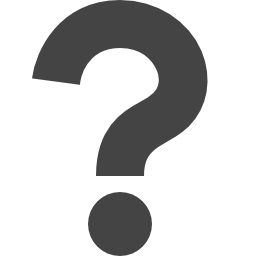
community.livejournal.com/jealouss/41351.html
Preview meta tags from the community.livejournal.com website.
Linked Hostnames
6- 22 links towww.livejournal.com
- 15 links tojealouss.livejournal.com
- 7 links tocommunity.livejournal.com
- 2 links toapologize.livejournal.com
- 2 links topalebird.livejournal.com
- 2 links totutorialayouts.livejournal.com
Thumbnail

Search Engine Appearance
tutorials (2)
Tutorial | Layout Installation How to Install - Flexible Squares 01. Go here: customize 02. Make sure your theme is Flexible Squares , if not change it. 03. Scroll to the bottom, and hit customize selected theme, click Custom CSS on the sidebar 04. Make sure both drop down menus are so to No , copy…
Bing
tutorials (2)
Tutorial | Layout Installation How to Install - Flexible Squares 01. Go here: customize 02. Make sure your theme is Flexible Squares , if not change it. 03. Scroll to the bottom, and hit customize selected theme, click Custom CSS on the sidebar 04. Make sure both drop down menus are so to No , copy…
DuckDuckGo
tutorials (2)
Tutorial | Layout Installation How to Install - Flexible Squares 01. Go here: customize 02. Make sure your theme is Flexible Squares , if not change it. 03. Scroll to the bottom, and hit customize selected theme, click Custom CSS on the sidebar 04. Make sure both drop down menus are so to No , copy…
General Meta Tags
21- titletutorials (2) - Jealouss™ — LiveJournal
- X-UA-CompatibleIE=Edge
- Content-Typetext/html;charset=utf-8
- referrerno-referrer-when-downgrade
- descriptionTutorial | Layout Installation How to Install - Flexible Squares 01. Go here: customize 02. Make sure your theme is Flexible Squares , if not change it. 03. Scroll to the bottom, and hit customize selected theme, click Custom CSS on the sidebar 04. Make sure both drop down menus are so to No , copy…
Open Graph Meta Tags
5- og:descriptionTutorial | Layout Installation How to Install - Flexible Squares 01. Go here: customize 02. Make sure your theme is Flexible Squares , if not change it. 03. Scroll to the bottom, and hit customize selected theme, click Custom CSS on the sidebar 04. Make sure both drop down menus are so to No , copy…
- og:imagehttp://i40.tinypic.com/21mx544.png
- og:titletutorials (2)
- og:typearticle
- og:urlhttps://jealouss.livejournal.com/41351.html
Link Tags
9- canonicalhttps://jealouss.livejournal.com/41351.html
- manifest/post_manifest.json
- metahttps://jealouss.livejournal.com/data/foaf
- preload//ssp.rambler.ru/capirs_async.js
- stylesheet
Links
50- http://apologize.livejournal.com
- http://community.livejournal.com/breathings
- http://community.livejournal.com/jealouss/40985.html
- http://community.livejournal.com/jealouss/41351.html
- http://community.livejournal.com/jealouss/42701.html#cutid1