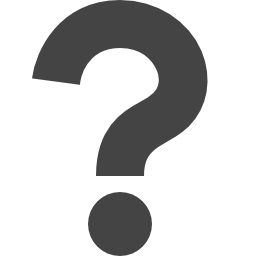
slideplayer.com/slide/11866216
Preview meta tags from the slideplayer.com website.
Linked Hostnames
1Search Engine Appearance
Input Devices. - ppt download
Input Input is any data or instructions entered into the computer in the form of signals The input into the computer can be entered: Through keyboard By selecting commands on the screen and then clicking with mouse By pressing finger on touch screen By speaking into a microphone By sending image through digital camera By scanning data printed on paper through scanner
Bing
Input Devices. - ppt download
Input Input is any data or instructions entered into the computer in the form of signals The input into the computer can be entered: Through keyboard By selecting commands on the screen and then clicking with mouse By pressing finger on touch screen By speaking into a microphone By sending image through digital camera By scanning data printed on paper through scanner
DuckDuckGo
Input Devices. - ppt download
Input Input is any data or instructions entered into the computer in the form of signals The input into the computer can be entered: Through keyboard By selecting commands on the screen and then clicking with mouse By pressing finger on touch screen By speaking into a microphone By sending image through digital camera By scanning data printed on paper through scanner
General Meta Tags
7- titleInput Devices. - ppt download
- charsetutf-8
- Content-Typetext/html; charset=UTF-8
- viewportwidth=device-width, initial-scale=1.0, maximum-scale=1
- authorTouchpad, Riaz Shahid, Safia Iftikhar, Imran Saeed, Ahsan Raza, Tariq Mehmood, Zafar Hussain
Open Graph Meta Tags
4- og:titleInput Devices. - ppt download
- og:typewebsite
- og:urlhttps://slideplayer.com/slide/11866216/
- og:descriptionInput Input is any data or instructions entered into the computer in the form of signals The input into the computer can be entered: Through keyboard By selecting commands on the screen and then clicking with mouse By pressing finger on touch screen By speaking into a microphone By sending image through digital camera By scanning data printed on paper through scanner
Link Tags
4- amphtmlhttps://slideplayer.com/amp/11866216/
- canonicalhttps://slideplayer.com/slide/11866216/
- stylesheet//fonts.googleapis.com/css?family=Open+Sans:300,400,600,700|PT+Sans+Narrow|Source+Sans+Pro:200,300,400,600,700,900&subset=all
- stylesheet/static/blue_design/css/6f7aa/total.css
Links
60- https://slideplayer.com
- https://slideplayer.com//slideplayer.com/slide/11866216/66/images/1/Input+Devices.jpg
- https://slideplayer.com//slideplayer.com/slide/11866216/66/images/10/Mouse.jpg
- https://slideplayer.com//slideplayer.com/slide/11866216/66/images/11/Types+of+Mouse+Mechanical+Mouse+Optical+Mouse+Cordless+Mouse+Air+Mouse.jpg
- https://slideplayer.com//slideplayer.com/slide/11866216/66/images/12/Types+of+Mouse.jpg