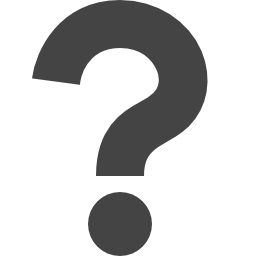
dunglas.dev/2014/12/generate-a-symfony-password-hash-from-the-command-line
Preview meta tags from the dunglas.dev website.
Linked Hostnames
21- 82 links todunglas.dev
- 3 links togithub.com
- 2 links togarberinformatica.com
- 2 links tosymfony.com
- 1 link toapi-platform.com
- 1 link tobsky.app
- 1 link todunglas.fr
- 1 link toen.wikipedia.org
Search Engine Appearance
Generate a Symfony password hash from the command line - Kévin Dunglas
There is an easy way to generate a Symfony compliant password hash from the command line. Assuming you're using the bcrypt algorithm (the preferred choice according to Symfony's security best practices), the default cost (13) and you have PHP >= 5.5 installed, just run the following command: php -r "echo password_hash('ThePassword', PASSWORD_BCRYPT, ['cost' => 13]) . PHP_EOL;" It will
Bing
Generate a Symfony password hash from the command line - Kévin Dunglas
There is an easy way to generate a Symfony compliant password hash from the command line. Assuming you're using the bcrypt algorithm (the preferred choice according to Symfony's security best practices), the default cost (13) and you have PHP >= 5.5 installed, just run the following command: php -r "echo password_hash('ThePassword', PASSWORD_BCRYPT, ['cost' => 13]) . PHP_EOL;" It will
DuckDuckGo
Generate a Symfony password hash from the command line - Kévin Dunglas
There is an easy way to generate a Symfony compliant password hash from the command line. Assuming you're using the bcrypt algorithm (the preferred choice according to Symfony's security best practices), the default cost (13) and you have PHP >= 5.5 installed, just run the following command: php -r "echo password_hash('ThePassword', PASSWORD_BCRYPT, ['cost' => 13]) . PHP_EOL;" It will
General Meta Tags
12- titleGenerate a Symfony password hash from the command line - Kévin Dunglas
- charsetUTF-8
- viewportwidth=device-width, initial-scale=1
- descriptionThere is an easy way to generate a Symfony compliant password hash from the command line. Assuming you're using the bcrypt algorithm (the preferred choice according to Symfony's security best practices), the default cost (13) and you have PHP >= 5.5 installed, just run the following command: php -r "echo password_hash('ThePassword', PASSWORD_BCRYPT, ['cost' => 13]) . PHP_EOL;" It will
- robotsmax-image-preview:large
Open Graph Meta Tags
6og:locale
en_US- og:site_nameKévin Dunglas - Founder of Les-Tilleuls.coop (worker-owned cooperative). Creator of API Platform, FrankenPHP, Mercure.rocks, Vulcain.rocks and of some Symfony components.
- og:typearticle
- og:titleGenerate a Symfony password hash from the command line - Kévin Dunglas
- og:descriptionThere is an easy way to generate a Symfony compliant password hash from the command line. Assuming you're using the bcrypt algorithm (the preferred choice according to Symfony's security best practices), the default cost (13) and you have PHP >= 5.5 installed, just run the following command: php -r "echo password_hash('ThePassword', PASSWORD_BCRYPT, ['cost' => 13]) . PHP_EOL;" It will
Twitter Meta Tags
5- twitter:cardsummary
- twitter:site@dunglas
- twitter:titleGenerate a Symfony password hash from the command line - Kévin Dunglas
- twitter:descriptionThere is an easy way to generate a Symfony compliant password hash from the command line. Assuming you're using the bcrypt algorithm (the preferred choice according to Symfony's security best practices), the default cost (13) and you have PHP >= 5.5 installed, just run the following command: php -r "echo password_hash('ThePassword', PASSWORD_BCRYPT, ['cost' => 13]) . PHP_EOL;" It will
- twitter:creator@dunglas
Link Tags
34- EditURIhttps://dunglas.dev/xmlrpc.php?rsd
- alternatehttps://dunglas.dev/feed/
- alternatehttps://dunglas.dev/comments/feed/
- alternatehttps://dunglas.dev/2014/12/generate-a-symfony-password-hash-from-the-command-line/feed/
- alternatehttps://dunglas.dev/wp-json/wp/v2/posts/3530
Links
106- http://dunglas.fr
- http://gravatar.com/ilosttheurl
- http://les-tilleuls.coop
- http://sarah-khalil.com
- http://symfony.com