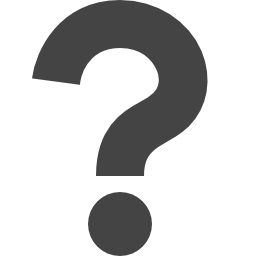
docs.microsoft.com/en-us/powershell/module/sqlserver/backup-sqldatabase
Preview meta tags from the docs.microsoft.com website.
Linked Hostnames
6- 5 links tolearn.microsoft.com
- 2 links togo.microsoft.com
- 1 link toaka.ms
- 1 link tofeedback.azure.com
- 1 link totechcommunity.microsoft.com
- 1 link towww.microsoft.com
Thumbnail

Search Engine Appearance
Backup-SqlDatabase (SQLServer) - SQL Server PowerShell
The Backup-SqlDatabase cmdlet performs backup operations on a SQL Server database. This includes full database backups, transaction log backups, and database file backups. This cmdlet is modeled after the Microsoft.SqlServer.Management.Smo.Backup class. The parameters on this class generally correspond to properties on that Smo object. To back up a database by server instance path and database name, specify the server instance path in the Path parameter and the database name in the Database parameter. To back up a database using an Smo.Server object and database name, specify the Smo.Server object in the InputObject parameter, either directly or by using the pipeline operator, and the database name in the Database parameter. To back up a database by server instance and database name, specify the server instance in the ServerInstance parameter and the database name in the Database parameter. To back up a database using an Smo.Database object, specify the Smo.Database object in the DatabaseObject parameter, either directly or by using the pipeline operator. By default this cmdlet performs a full database backup. Set the type of the backup by using the BackupAction parameter. By default the backup file is stored in the default server backup location under the name databasename.bak for full and/or file backups and under the name databasename.trn for log backups. To specify a different file name, use the BackupFile parameter. To specify a backup file location and use an auto-generated file name, specify the location by using the BackupContainer parameter.
Bing
Backup-SqlDatabase (SQLServer) - SQL Server PowerShell
The Backup-SqlDatabase cmdlet performs backup operations on a SQL Server database. This includes full database backups, transaction log backups, and database file backups. This cmdlet is modeled after the Microsoft.SqlServer.Management.Smo.Backup class. The parameters on this class generally correspond to properties on that Smo object. To back up a database by server instance path and database name, specify the server instance path in the Path parameter and the database name in the Database parameter. To back up a database using an Smo.Server object and database name, specify the Smo.Server object in the InputObject parameter, either directly or by using the pipeline operator, and the database name in the Database parameter. To back up a database by server instance and database name, specify the server instance in the ServerInstance parameter and the database name in the Database parameter. To back up a database using an Smo.Database object, specify the Smo.Database object in the DatabaseObject parameter, either directly or by using the pipeline operator. By default this cmdlet performs a full database backup. Set the type of the backup by using the BackupAction parameter. By default the backup file is stored in the default server backup location under the name databasename.bak for full and/or file backups and under the name databasename.trn for log backups. To specify a different file name, use the BackupFile parameter. To specify a backup file location and use an auto-generated file name, specify the location by using the BackupContainer parameter.
DuckDuckGo
Backup-SqlDatabase (SQLServer) - SQL Server PowerShell
The Backup-SqlDatabase cmdlet performs backup operations on a SQL Server database. This includes full database backups, transaction log backups, and database file backups. This cmdlet is modeled after the Microsoft.SqlServer.Management.Smo.Backup class. The parameters on this class generally correspond to properties on that Smo object. To back up a database by server instance path and database name, specify the server instance path in the Path parameter and the database name in the Database parameter. To back up a database using an Smo.Server object and database name, specify the Smo.Server object in the InputObject parameter, either directly or by using the pipeline operator, and the database name in the Database parameter. To back up a database by server instance and database name, specify the server instance in the ServerInstance parameter and the database name in the Database parameter. To back up a database using an Smo.Database object, specify the Smo.Database object in the DatabaseObject parameter, either directly or by using the pipeline operator. By default this cmdlet performs a full database backup. Set the type of the backup by using the BackupAction parameter. By default the backup file is stored in the default server backup location under the name databasename.bak for full and/or file backups and under the name databasename.trn for log backups. To specify a different file name, use the BackupFile parameter. To specify a backup file location and use an auto-generated file name, specify the location by using the BackupContainer parameter.
General Meta Tags
53- titleBackup-SqlDatabase (SQLServer) - SQL Server PowerShell | Microsoft Learn
- charsetutf-8
- viewportwidth=device-width, initial-scale=1.0
- color-schemelight dark
- descriptionThe Backup-SqlDatabase cmdlet performs backup operations on a SQL Server database. This includes full database backups, transaction log backups, and database file backups. This cmdlet is modeled after the Microsoft.SqlServer.Management.Smo.Backup class. The parameters on this class generally correspond to properties on that Smo object. To back up a database by server instance path and database name, specify the server instance path in the Path parameter and the database name in the Database parameter. To back up a database using an Smo.Server object and database name, specify the Smo.Server object in the InputObject parameter, either directly or by using the pipeline operator, and the database name in the Database parameter. To back up a database by server instance and database name, specify the server instance in the ServerInstance parameter and the database name in the Database parameter. To back up a database using an Smo.Database object, specify the Smo.Database object in the DatabaseObject parameter, either directly or by using the pipeline operator. By default this cmdlet performs a full database backup. Set the type of the backup by using the BackupAction parameter. By default the backup file is stored in the default server backup location under the name databasename.bak for full and/or file backups and under the name databasename.trn for log backups. To specify a different file name, use the BackupFile parameter. To specify a backup file location and use an auto-generated file name, specify the location by using the BackupContainer parameter.
Open Graph Meta Tags
6- og:typewebsite
- og:image:altMicrosoft Learn
- og:imagehttps://learn.microsoft.com/en-us/media/open-graph-image.png
- og:titleBackup-SqlDatabase (SQLServer) - SQL Server PowerShell
- og:urlhttps://learn.microsoft.com/en-us/powershell/module/sqlserver/backup-sqldatabase?view=sqlserver-ps
Twitter Meta Tags
2- twitter:cardsummary_large_image
- twitter:site@MicrosoftLearn
Link Tags
6- canonicalhttps://learn.microsoft.com/en-us/powershell/module/sqlserver/backup-sqldatabase?view=sqlserver-ps
- dns-prefetch//target.microsoft.com
- dns-prefetch//microsoftmscompoc.tt.omtrdc.net
- preconnect//mscom.demdex.net
- preload/static/third-party/adobe-target/at-js/2.9.0/at.js
Links
11- https://aka.ms/yourcaliforniaprivacychoices
- https://feedback.azure.com/d365community/forum/04fe6ee0-3b25-ec11-b6e6-000d3a4f0da0
- https://go.microsoft.com/fwlink/?LinkId=521839
- https://go.microsoft.com/fwlink/p/?LinkID=2092881
- https://learn.microsoft.com/answers/tags/191/sql-server