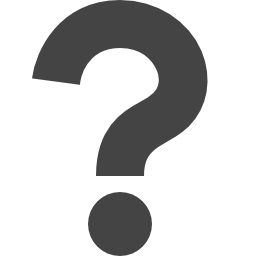
community.livejournal.com/may_icons/11655.html
Preview meta tags from the community.livejournal.com website.
Linked Hostnames
21- 59 links tomay-icons.livejournal.com
- 22 links towww.livejournal.com
- 7 links tocommunity.livejournal.com
- 2 links to4600.livejournal.com
- 2 links toairborn.livejournal.com
- 2 links todeaselene.livejournal.com
- 2 links toendlessdeep.livejournal.com
- 2 links toerunameundomiel.livejournal.com
Thumbnail
Search Engine Appearance
How to make your own radial lens flares in Photoshop.
It's time for my second tutorial! =^.^= As always, I use Photoshop. How to make these textures: To get this effect on icons: p.s: I know the icon sucks, it serves as an example :) Step 1: Fill the Background Layer with Black and Duplicate it. Step 2: Filter Render Lens Flare.…
Bing
How to make your own radial lens flares in Photoshop.
It's time for my second tutorial! =^.^= As always, I use Photoshop. How to make these textures: To get this effect on icons: p.s: I know the icon sucks, it serves as an example :) Step 1: Fill the Background Layer with Black and Duplicate it. Step 2: Filter Render Lens Flare.…
DuckDuckGo
How to make your own radial lens flares in Photoshop.
It's time for my second tutorial! =^.^= As always, I use Photoshop. How to make these textures: To get this effect on icons: p.s: I know the icon sucks, it serves as an example :) Step 1: Fill the Background Layer with Black and Duplicate it. Step 2: Filter Render Lens Flare.…
General Meta Tags
18- titleHow to make your own radial lens flares in Photoshop. - Je ne me souviens plus.. — LiveJournal
- X-UA-CompatibleIE=Edge
- Content-Typetext/html;charset=utf-8
- referrerno-referrer-when-downgrade
- descriptionIt's time for my second tutorial! =^.^= As always, I use Photoshop. How to make these textures: To get this effect on icons: p.s: I know the icon sucks, it serves as an example :) Step 1: Fill the Background Layer with Black and Duplicate it. Step 2: Filter Render Lens Flare.…
Open Graph Meta Tags
5- og:descriptionIt's time for my second tutorial! =^.^= As always, I use Photoshop. How to make these textures: To get this effect on icons: p.s: I know the icon sucks, it serves as an example :) Step 1: Fill the Background Layer with Black and Duplicate it. Step 2: Filter Render Lens Flare.…
- og:imagehttp://i101.photobucket.com/albums/m71/may_icons/tutorials/final2.png
- og:titleHow to make your own radial lens flares in Photoshop.
- og:typearticle
- og:urlhttps://may-icons.livejournal.com/11655.html
Link Tags
10- canonicalhttps://may-icons.livejournal.com/11655.html
- manifest/post_manifest.json
- metahttps://may-icons.livejournal.com/data/foaf
- nexthttps://may-icons.livejournal.com/11655.html?page=2
- preload//ssp.rambler.ru/capirs_async.js
Links
124- http://community.livejournal.com/may_icons/tag/%21+affiliates
- http://community.livejournal.com/may_icons/tag/%21+resources
- http://community.livejournal.com/may_icons/tag/%23+blinkies
- http://community.livejournal.com/may_icons/tag/%23+icons
- http://community.livejournal.com/may_icons/tag/%23+profile+codes