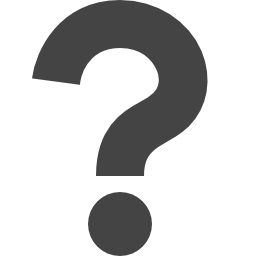
community.livejournal.com/kirjava17icons/8223.html
Preview meta tags from the community.livejournal.com website.
Linked Hostnames
11- 68 links tokirjava17icons.livejournal.com
- 24 links towww.livejournal.com
- 3 links tokirjava17.livejournal.com
- 2 links tocommunity.livejournal.com
- 2 links tocoptfold.livejournal.com
- 2 links toellie2024.livejournal.com
- 2 links toemilycullenx.livejournal.com
- 2 links tojusjazzy1388.livejournal.com
Thumbnail

Search Engine Appearance
Harry & Hermione. Exclusion coloring; no curves.
From to In PS7, no curves, a few simple steps! 1. Start with your base. 2. Duplicate the base, set to screen, 75%. 3. Take this gradient, set to exclusion, 70%. 4. Take this gradient, set to soft light, 100%. 5. Create a new layer. Hit Shift Ctrl Alt E to paste merged into layer.…
Bing
Harry & Hermione. Exclusion coloring; no curves.
From to In PS7, no curves, a few simple steps! 1. Start with your base. 2. Duplicate the base, set to screen, 75%. 3. Take this gradient, set to exclusion, 70%. 4. Take this gradient, set to soft light, 100%. 5. Create a new layer. Hit Shift Ctrl Alt E to paste merged into layer.…
DuckDuckGo
Harry & Hermione. Exclusion coloring; no curves.
From to In PS7, no curves, a few simple steps! 1. Start with your base. 2. Duplicate the base, set to screen, 75%. 3. Take this gradient, set to exclusion, 70%. 4. Take this gradient, set to soft light, 100%. 5. Create a new layer. Hit Shift Ctrl Alt E to paste merged into layer.…
General Meta Tags
19- titleHarry & Hermione. Exclusion coloring; no curves. - icons by kirjava17 — LiveJournal
- X-UA-CompatibleIE=Edge
- Content-Typetext/html;charset=utf-8
- referrerno-referrer-when-downgrade
- descriptionFrom to In PS7, no curves, a few simple steps! 1. Start with your base. 2. Duplicate the base, set to screen, 75%. 3. Take this gradient, set to exclusion, 70%. 4. Take this gradient, set to soft light, 100%. 5. Create a new layer. Hit Shift Ctrl Alt E to paste merged into layer.…
Open Graph Meta Tags
5- og:descriptionFrom to In PS7, no curves, a few simple steps! 1. Start with your base. 2. Duplicate the base, set to screen, 75%. 3. Take this gradient, set to exclusion, 70%. 4. Take this gradient, set to soft light, 100%. 5. Create a new layer. Hit Shift Ctrl Alt E to paste merged into layer.…
- og:imagehttp://i59.photobucket.com/albums/g314/k17_3/tutorials/hermioneharry1/step1.jpg
- og:titleHarry & Hermione. Exclusion coloring; no curves.
- og:typearticle
- og:urlhttps://kirjava17icons.livejournal.com/8223.html
Link Tags
9- canonicalhttps://kirjava17icons.livejournal.com/8223.html
- manifest/post_manifest.json
- metahttps://kirjava17icons.livejournal.com/data/foaf
- preload//ssp.rambler.ru/capirs_async.js
- stylesheet
Links
111- http://community.livejournal.com/kirjava17icons/tag
- http://kirjava17.livejournal.com
- http://kirjava17icons.livejournal.com
- http://kirjava17icons.livejournal.com/friends
- http://kirjava17icons.livejournal.com/profile