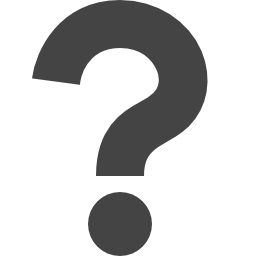
community.livejournal.com/icon_tutorial/2800071.html
Preview meta tags from the community.livejournal.com website.
Linked Hostnames
17- 122 links toicon-tutorial.livejournal.com
- 32 links towww.livejournal.com
- 4 links tousers.livejournal.com
- 2 links toa2z-icons.livejournal.com
- 2 links toarielstreasures.livejournal.com
- 2 links tobitter---sweet.livejournal.com
- 2 links tolessthanbibiz.livejournal.com
- 2 links tomokulen.livejournal.com
Thumbnail
Search Engine Appearance
FiRST TUTORiAL ;;
Here's my first tutorial. I'm usually not very creative, so can you imagine the look on my face when I thought of this one!? Anywho, on with the tutorial . . . How to go from to using Photoshop 7.0: 01. First, crop and resize your base so that it's 100x100. I used this picture of Salim…
Bing
FiRST TUTORiAL ;;
Here's my first tutorial. I'm usually not very creative, so can you imagine the look on my face when I thought of this one!? Anywho, on with the tutorial . . . How to go from to using Photoshop 7.0: 01. First, crop and resize your base so that it's 100x100. I used this picture of Salim…
DuckDuckGo
FiRST TUTORiAL ;;
Here's my first tutorial. I'm usually not very creative, so can you imagine the look on my face when I thought of this one!? Anywho, on with the tutorial . . . How to go from to using Photoshop 7.0: 01. First, crop and resize your base so that it's 100x100. I used this picture of Salim…
General Meta Tags
17- titleFiRST TUTORiAL ;; - Helping icon makers one tutorial at a time. — LiveJournal
- X-UA-CompatibleIE=Edge
- Content-Typetext/html;charset=utf-8
- referrerno-referrer-when-downgrade
- descriptionHere's my first tutorial. I'm usually not very creative, so can you imagine the look on my face when I thought of this one!? Anywho, on with the tutorial . . . How to go from to using Photoshop 7.0: 01. First, crop and resize your base so that it's 100x100. I used this picture of Salim…
Open Graph Meta Tags
5- og:descriptionHere's my first tutorial. I'm usually not very creative, so can you imagine the look on my face when I thought of this one!? Anywho, on with the tutorial . . . How to go from to using Photoshop 7.0: 01. First, crop and resize your base so that it's 100x100. I used this picture of Salim…
- og:imagehttp://img.photobucket.com/albums/v290/dOrkie_smiLes/Icon%20Tutorial%20Stuff/1.png
- og:titleFiRST TUTORiAL ;;
- og:typearticle
- og:urlhttps://icon-tutorial.livejournal.com/2800071.html
Link Tags
10- canonicalhttps://icon-tutorial.livejournal.com/2800071.html
- manifest/post_manifest.json
- metahttps://icon-tutorial.livejournal.com/data/foaf
- preload//ssp.rambler.ru/capirs_async.js
- stylesheet
Links
185- http://www.livejournal.com/community/icon_tutorial/1026477.html
- http://www.livejournal.com/community/icon_tutorial/1027451.html
- http://www.livejournal.com/community/icon_tutorial/1234208.html
- http://www.livejournal.com/community/icon_tutorial/307916.html
- http://www.livejournal.com/tools/memories.bml?keyword=Links+and+Resources&user=icon_tutorial&sortby=des