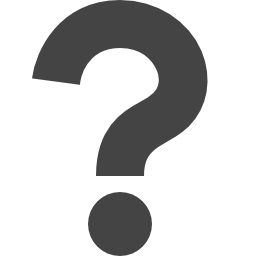
community.livejournal.com/fated_muse/6113.html
Preview meta tags from the community.livejournal.com website.
Linked Hostnames
10- 22 links towww.livejournal.com
- 20 links tofated-muse.livejournal.com
- 5 links tocommunity.livejournal.com
- 2 links toblue-emotion.livejournal.com
- 2 links tohipokras.livejournal.com
- 2 links toinnocent-lexys.livejournal.com
- 2 links tonarniacmr.livejournal.com
- 2 links toproverbsun.livejournal.com
Thumbnail

Search Engine Appearance
005 - Tutorial #20 & #21
Going from this to this Made in Photoshop Elements 7. Requested by regularamanda Take your image, crop and resize. Then I duplicated the base twice and set the first one on Screen 100% and the second on Screen 30% (this depends on how dark your base is) I made a new fill layer with 70665e…
Bing
005 - Tutorial #20 & #21
Going from this to this Made in Photoshop Elements 7. Requested by regularamanda Take your image, crop and resize. Then I duplicated the base twice and set the first one on Screen 100% and the second on Screen 30% (this depends on how dark your base is) I made a new fill layer with 70665e…
DuckDuckGo
005 - Tutorial #20 & #21
Going from this to this Made in Photoshop Elements 7. Requested by regularamanda Take your image, crop and resize. Then I duplicated the base twice and set the first one on Screen 100% and the second on Screen 30% (this depends on how dark your base is) I made a new fill layer with 70665e…
General Meta Tags
18- title005 - Tutorial #20 & #21 - narniacmr's graphics community — LiveJournal
- X-UA-CompatibleIE=Edge
- Content-Typetext/html;charset=utf-8
- referrerno-referrer-when-downgrade
- descriptionGoing from this to this Made in Photoshop Elements 7. Requested by regularamanda Take your image, crop and resize. Then I duplicated the base twice and set the first one on Screen 100% and the second on Screen 30% (this depends on how dark your base is) I made a new fill layer with 70665e…
Open Graph Meta Tags
5- og:descriptionGoing from this to this Made in Photoshop Elements 7. Requested by regularamanda Take your image, crop and resize. Then I duplicated the base twice and set the first one on Screen 100% and the second on Screen 30% (this depends on how dark your base is) I made a new fill layer with 70665e…
- og:imagehttp://i403.photobucket.com/albums/pp116/narniagirl90/ariane179254_Stargate_SG-1_9x13_Rip.png
- og:title005 - Tutorial #20 & #21
- og:typearticle
- og:urlhttps://fated-muse.livejournal.com/6113.html
Link Tags
9- canonicalhttps://fated-muse.livejournal.com/6113.html
- manifest/post_manifest.json
- metahttps://fated-muse.livejournal.com/data/foaf
- preload//ssp.rambler.ru/capirs_async.js
- stylesheet
Links
61- http://community.livejournal.com/fated_muse/2735.html
- http://community.livejournal.com/fated_muse/2846.html
- http://community.livejournal.com/fated_muse/3245.html
- http://community.livejournal.com/fated_muse/tag
- https://blue-emotion.livejournal.com