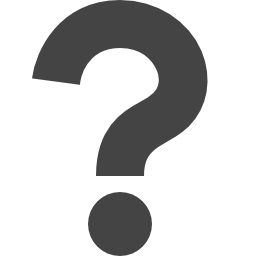
community.livejournal.com/by_thewindow/6224.html
Preview meta tags from the community.livejournal.com website.
Linked Hostnames
18- 67 links toby-thewindow.livejournal.com
- 36 links towww.livejournal.com
- 2 links to69floors.livejournal.com
- 2 links toas-rare-as.livejournal.com
- 2 links tob-gatan.livejournal.com
- 2 links toestrelle-peto.livejournal.com
- 2 links tofinishedwithu.livejournal.com
- 2 links tofunnycr8zyrcker.livejournal.com
Thumbnail

Search Engine Appearance
tutorial # 3
to for PS. Not translatable (uses a little selective colouring) 1. crop your base to 100x100 I used this 2.duplicate your base and set it to screen @ 10%. Sharpen this layer 3. Colour balance layer (layeradjustment layer colour balance). Use these settings: midtones -17, 9, -34 highlights…
Bing
tutorial # 3
to for PS. Not translatable (uses a little selective colouring) 1. crop your base to 100x100 I used this 2.duplicate your base and set it to screen @ 10%. Sharpen this layer 3. Colour balance layer (layeradjustment layer colour balance). Use these settings: midtones -17, 9, -34 highlights…
DuckDuckGo
tutorial # 3
to for PS. Not translatable (uses a little selective colouring) 1. crop your base to 100x100 I used this 2.duplicate your base and set it to screen @ 10%. Sharpen this layer 3. Colour balance layer (layeradjustment layer colour balance). Use these settings: midtones -17, 9, -34 highlights…
General Meta Tags
18- titletutorial # 3 - I'm ready to live with this — LiveJournal
- X-UA-CompatibleIE=Edge
- Content-Typetext/html;charset=utf-8
- referrerno-referrer-when-downgrade
- descriptionto for PS. Not translatable (uses a little selective colouring) 1. crop your base to 100x100 I used this 2.duplicate your base and set it to screen @ 10%. Sharpen this layer 3. Colour balance layer (layeradjustment layer colour balance). Use these settings: midtones -17, 9, -34 highlights…
Open Graph Meta Tags
5- og:descriptionto for PS. Not translatable (uses a little selective colouring) 1. crop your base to 100x100 I used this 2.duplicate your base and set it to screen @ 10%. Sharpen this layer 3. Colour balance layer (layeradjustment layer colour balance). Use these settings: midtones -17, 9, -34 highlights…
- og:imagehttp://i110.photobucket.com/albums/n95/hearts_n_wrists/tutorialbase.png
- og:titletutorial # 3
- og:typearticle
- og:urlhttps://by-thewindow.livejournal.com/6224.html
Link Tags
8- canonicalhttps://by-thewindow.livejournal.com/6224.html
- manifest/post_manifest.json
- metahttps://by-thewindow.livejournal.com/data/foaf
- preload//ssp.rambler.ru/capirs_async.js
- stylesheet
Links
134- https://69floors.livejournal.com
- https://69floors.livejournal.com/profile
- https://as-rare-as.livejournal.com
- https://as-rare-as.livejournal.com/profile
- https://b-gatan.livejournal.com