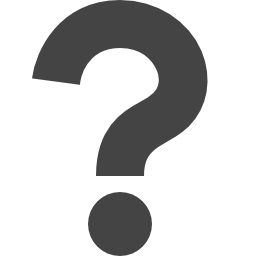
community.livejournal.com/__3ppl/22974.html
Preview meta tags from the community.livejournal.com website.
Linked Hostnames
9- 29 links tocommunity.livejournal.com
- 25 links towww.livejournal.com
- 3 links toframedinblood.livejournal.com
- 2 links toakaich0u.livejournal.com
- 2 links toaubrey45.livejournal.com
- 2 links toazaelia-took.livejournal.com
- 2 links tolinkinpark2720.livejournal.com
- 2 links topibby.livejournal.com
Thumbnail

Search Engine Appearance
framedinblood Tutorial #3
This becomes this Made in Photoshop 7. Uses Selective Colouring and Hue/Saturation. 01. After cropping the image from Kate Walsh.com and resizing the selection you are left with this. Auto Contrast and Auto Color to clean it up. 02. Duplicate the base and set it to Screen at 100%. 03. Now is time…
Bing
framedinblood Tutorial #3
This becomes this Made in Photoshop 7. Uses Selective Colouring and Hue/Saturation. 01. After cropping the image from Kate Walsh.com and resizing the selection you are left with this. Auto Contrast and Auto Color to clean it up. 02. Duplicate the base and set it to Screen at 100%. 03. Now is time…
DuckDuckGo
framedinblood Tutorial #3
This becomes this Made in Photoshop 7. Uses Selective Colouring and Hue/Saturation. 01. After cropping the image from Kate Walsh.com and resizing the selection you are left with this. Auto Contrast and Auto Color to clean it up. 02. Duplicate the base and set it to Screen at 100%. 03. Now is time…
General Meta Tags
19- titleframedinblood Tutorial #3 - underscore underscore three people — LiveJournal
- X-UA-CompatibleIE=Edge
- Content-Typetext/html;charset=utf-8
- referrerno-referrer-when-downgrade
- descriptionThis becomes this Made in Photoshop 7. Uses Selective Colouring and Hue/Saturation. 01. After cropping the image from Kate Walsh.com and resizing the selection you are left with this. Auto Contrast and Auto Color to clean it up. 02. Duplicate the base and set it to Screen at 100%. 03. Now is time…
Open Graph Meta Tags
5- og:descriptionThis becomes this Made in Photoshop 7. Uses Selective Colouring and Hue/Saturation. 01. After cropping the image from Kate Walsh.com and resizing the selection you are left with this. Auto Contrast and Auto Color to clean it up. 02. Duplicate the base and set it to Screen at 100%. 03. Now is time…
- og:imagehttp://img.photobucket.com/albums/v373/PrinceNyanko/tutorial/ga_addison/01.png
- og:titleframedinblood Tutorial #3
- og:typearticle
- og:urlhttps://community.livejournal.com/--3ppl/22974.html
Link Tags
9- canonicalhttps://community.livejournal.com/--3ppl/22974.html
- manifest/post_manifest.json
- metahttps://community.livejournal.com/--3ppl/data/foaf
- preload//ssp.rambler.ru/capirs_async.js
- stylesheet
Links
69- http://community.livejournal.com/__3ppl
- http://community.livejournal.com/__3ppl/12832.html
- http://community.livejournal.com/__3ppl/21200.html
- http://community.livejournal.com/__3ppl/22756.html
- http://community.livejournal.com/__3ppl/tag