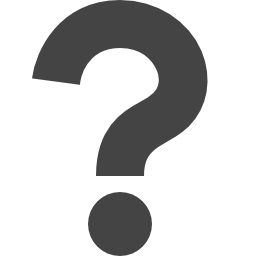
blog.packet-foo.com/2018/08/wireshark-column-setup-deepdive/comment-page-1
Preview meta tags from the blog.packet-foo.com website.
Linked Hostnames
14- 66 links toblog.packet-foo.com
- 5 links totwitter.com
- 1 link tobugs.wireshark.org
- 1 link tolanforge.wordpress.com
- 1 link toplus.google.com
- 1 link toresearchcenter.paloaltonetworks.com
- 1 link tosharkfestus.wireshark.org
- 1 link towordpress.org
General Meta Tags
8- titleWireshark Column Setup Deepdive | Packet-Foo | Network Packet Capture and Analysis
- charsetutf-8
- X-UA-CompatibleIE=edge,chrome=1
- viewportwidth=device-width, initial-scale=1, maximum-scale=1
- descriptionWireshark columns are a powerful tool to display information for a large number of packets. This deepdive shows how to make the most out of them.
Link Tags
18- EditURIhttps://blog.packet-foo.com/xmlrpc.php?rsd
- alternatehttps://blog.packet-foo.com/feed/
- alternatehttps://blog.packet-foo.com/comments/feed/
- alternatehttps://blog.packet-foo.com/2018/08/wireshark-column-setup-deepdive/feed/
- alternatehttps://blog.packet-foo.com/wp-json/wp/v2/posts/2195
Links
83- http://www.packettrain.net/2017/07/05/wireshark-hints-multi-column
- https://blog.packet-foo.com
- https://blog.packet-foo.com/2014/07/determining-tcp-initial-round-trip-time
- https://blog.packet-foo.com/2014/07/wireshark-file-storage/comment-page-1/#comment-64716
- https://blog.packet-foo.com/2014/12/a-look-at-a-portable-usb3-network-tap