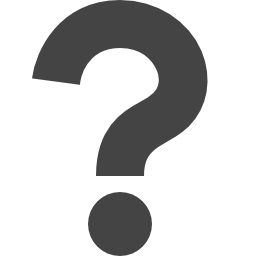
apps.microsoft.com/detail/xp8cbj40xlbwkx
Preview meta tags from the apps.microsoft.com website.
Thumbnail

Search Engine Appearance
Docker Desktop - Download and install on Windows | Microsoft Store
Docker Desktop is a one-click-install application for your Mac, Linux, or Windows environment, enabling you to build, share, and run containerized applications and microservices. With its straightforward graphical user interface (GUI), Docker Desktop lets you manage your containers, applications, and images directly from your machine, simplifying the development process. By automating port mappings, file system concerns, and other default settings, Docker Desktop minimizes setup time, allowing you to focus on writing code. It is regularly updated with bug fixes and security enhancements to ensure a smooth experience. For enterprise environments, Docker offers a 64-bit Microsoft Installer package (EXE). This package assists IT administrators in customizing and deploying Docker Desktop across multiple users or machines. It supports various Mobile Device Management (MDM) solutions, making it ideal for bulk installations and eliminating the need for individual setups. IT administrators can ensure standardized, policy-driven installations of Docker Desktop, enhancing efficiency and software management across their organizations. Whether you're looking to implement scripted installations or integrate Docker Desktop with existing MDM solutions such as Intune, this installer package is an essential resource. Learn more at: https://docs.docker.com/desktop
Bing
Docker Desktop - Download and install on Windows | Microsoft Store
Docker Desktop is a one-click-install application for your Mac, Linux, or Windows environment, enabling you to build, share, and run containerized applications and microservices. With its straightforward graphical user interface (GUI), Docker Desktop lets you manage your containers, applications, and images directly from your machine, simplifying the development process. By automating port mappings, file system concerns, and other default settings, Docker Desktop minimizes setup time, allowing you to focus on writing code. It is regularly updated with bug fixes and security enhancements to ensure a smooth experience. For enterprise environments, Docker offers a 64-bit Microsoft Installer package (EXE). This package assists IT administrators in customizing and deploying Docker Desktop across multiple users or machines. It supports various Mobile Device Management (MDM) solutions, making it ideal for bulk installations and eliminating the need for individual setups. IT administrators can ensure standardized, policy-driven installations of Docker Desktop, enhancing efficiency and software management across their organizations. Whether you're looking to implement scripted installations or integrate Docker Desktop with existing MDM solutions such as Intune, this installer package is an essential resource. Learn more at: https://docs.docker.com/desktop
DuckDuckGo
Docker Desktop - Download and install on Windows | Microsoft Store
Docker Desktop is a one-click-install application for your Mac, Linux, or Windows environment, enabling you to build, share, and run containerized applications and microservices. With its straightforward graphical user interface (GUI), Docker Desktop lets you manage your containers, applications, and images directly from your machine, simplifying the development process. By automating port mappings, file system concerns, and other default settings, Docker Desktop minimizes setup time, allowing you to focus on writing code. It is regularly updated with bug fixes and security enhancements to ensure a smooth experience. For enterprise environments, Docker offers a 64-bit Microsoft Installer package (EXE). This package assists IT administrators in customizing and deploying Docker Desktop across multiple users or machines. It supports various Mobile Device Management (MDM) solutions, making it ideal for bulk installations and eliminating the need for individual setups. IT administrators can ensure standardized, policy-driven installations of Docker Desktop, enhancing efficiency and software management across their organizations. Whether you're looking to implement scripted installations or integrate Docker Desktop with existing MDM solutions such as Intune, this installer package is an essential resource. Learn more at: https://docs.docker.com/desktop
General Meta Tags
18- titleDocker Desktop - Download and install on Windows | Microsoft Store
- charsetutf-8
- descriptionDocker Desktop is a one-click-install application for your Mac, Linux, or Windows environment, enabling you to build, share, and run containerized applications and microservices. With its straightforward graphical user interface (GUI), Docker Desktop lets you manage your containers, applications, and images directly from your machine, simplifying the development process. By automating port mappings, file system concerns, and other default settings, Docker Desktop minimizes setup time, allowing you to focus on writing code. It is regularly updated with bug fixes and security enhancements to ensure a smooth experience. For enterprise environments, Docker offers a 64-bit Microsoft Installer package (EXE). This package assists IT administrators in customizing and deploying Docker Desktop across multiple users or machines. It supports various Mobile Device Management (MDM) solutions, making it ideal for bulk installations and eliminating the need for individual setups. IT administrators can ensure standardized, policy-driven installations of Docker Desktop, enhancing efficiency and software management across their organizations. Whether you're looking to implement scripted installations or integrate Docker Desktop with existing MDM solutions such as Intune, this installer package is an essential resource. Learn more at: https://docs.docker.com/desktop
- viewportviewport-fit=cover, width=device-width, initial-scale=1.0
- msvalidate.01278E7916AAA9095109F255AE133C94FE
Open Graph Meta Tags
8- og:site_nameMicrosoft Store - Download apps, games & more for your Windows PC
- og:typewebsite
- og:titleDocker Desktop - Download and install on Windows | Microsoft Store
- og:descriptionDocker Desktop is a one-click-install application for your Mac, Linux, or Windows environment, enabling you to build, share, and run containerized applications and microservices. With its straightforward graphical user interface (GUI), Docker Desktop lets you manage your containers, applications, and images directly from your machine, simplifying the development process. By automating port mappings, file system concerns, and other default settings, Docker Desktop minimizes setup time, allowing you to focus on writing code. It is regularly updated with bug fixes and security enhancements to ensure a smooth experience. For enterprise environments, Docker offers a 64-bit Microsoft Installer package (EXE). This package assists IT administrators in customizing and deploying Docker Desktop across multiple users or machines. It supports various Mobile Device Management (MDM) solutions, making it ideal for bulk installations and eliminating the need for individual setups. IT administrators can ensure standardized, policy-driven installations of Docker Desktop, enhancing efficiency and software management across their organizations. Whether you're looking to implement scripted installations or integrate Docker Desktop with existing MDM solutions such as Intune, this installer package is an essential resource. Learn more at: https://docs.docker.com/desktop
- og:imagehttps://images-eds-ssl.xboxlive.com/image?url=4rt9.lXDC4H_93laV1_eHHFT949fUipzkiFOBH3fAiZZUCdYojwUyX2aTonS1aIwMrx6NUIsHfUHSLzjGJFxxvHMT0riO5Ze2r4kAINc_2Q36cKwuJYkJkwBd2NF4Jo0Yx7lX0dIFg5Q361zooLK3hUMdQWJXKaWHy_Q1HhmpAI-&format=source
Twitter Meta Tags
5- twitter:cardsummary
- twitter:site@MicrosoftStore
- twitter:titleDocker Desktop - Download and install on Windows | Microsoft Store
- twitter:descriptionDocker Desktop is a one-click-install application for your Mac, Linux, or Windows environment, enabling you to build, share, and run containerized applications and microservices. With its straightforward graphical user interface (GUI), Docker Desktop lets you manage your containers, applications, and images directly from your machine, simplifying the development process. By automating port mappings, file system concerns, and other default settings, Docker Desktop minimizes setup time, allowing you to focus on writing code. It is regularly updated with bug fixes and security enhancements to ensure a smooth experience. For enterprise environments, Docker offers a 64-bit Microsoft Installer package (EXE). This package assists IT administrators in customizing and deploying Docker Desktop across multiple users or machines. It supports various Mobile Device Management (MDM) solutions, making it ideal for bulk installations and eliminating the need for individual setups. IT administrators can ensure standardized, policy-driven installations of Docker Desktop, enhancing efficiency and software management across their organizations. Whether you're looking to implement scripted installations or integrate Docker Desktop with existing MDM solutions such as Intune, this installer package is an essential resource. Learn more at: https://docs.docker.com/desktop
- twitter:imagehttps://images-eds-ssl.xboxlive.com/image?url=4rt9.lXDC4H_93laV1_eHHFT949fUipzkiFOBH3fAiZZUCdYojwUyX2aTonS1aIwMrx6NUIsHfUHSLzjGJFxxvHMT0riO5Ze2r4kAINc_2Q36cKwuJYkJkwBd2NF4Jo0Yx7lX0dIFg5Q361zooLK3hUMdQWJXKaWHy_Q1HhmpAI-&format=source
Link Tags
10- canonicalhttps://apps.microsoft.com/detail/xp8cbj40xlbwkx?hl=en-US&gl=US
- manifest/manifest.webmanifest
- preconnecthttps://images-eds-ssl.xboxlive.com
- preconnecthttps://store-images.s-microsoft.com
- preconnecthttps://sparkcdneus2.azureedge.net
Website Locales
83af-ZA
https://apps.microsoft.com/detail/xp8cbj40xlbwkx?hl=af-ZA&gl=ZAam-ET
https://apps.microsoft.com/detail/xp8cbj40xlbwkx?hl=am-ET&gl=ETar-SA
https://apps.microsoft.com/detail/xp8cbj40xlbwkx?hl=ar-SA&gl=SAas-IN
https://apps.microsoft.com/detail/xp8cbj40xlbwkx?hl=as-IN&gl=INaz-Latn-AZ
https://apps.microsoft.com/detail/xp8cbj40xlbwkx?hl=az-Latn-AZ&gl=AZ